You can filter the tasks in the Task Grid of Gantt Chart.
❖You can input characters in the Task Name search box, then the system will filter those tasks with the names that contains such characters.
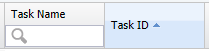
❖You can click Filtered By icon![]() to define task filtering rules, the "Filtered By" popup screen will be displayed.
to define task filtering rules, the "Filtered By" popup screen will be displayed.
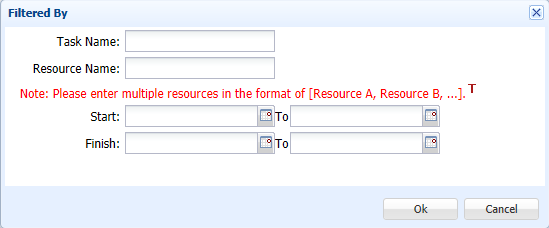
You can input Task Name, Resource Name, Start Date period and/or Finish Date period to define a filtering rule, these conditions will combined together under the "and" relationship for filtering.
E.g. Task Name - "Start", Resource Name - "Manager", Start - "1/1/2015"; That means:
Task Name contains "Start" and
Resource Name includes "Manager" and
Start Date >= 1/1/2015
Note: You can input multiple resource names using comma (,) as the separator, and these names they will be searched under the "or" relationship.
E.g. Task Name - "Start", Resource Name - "Manager, Designer", Start - "1/1/2015"; That means:
Task Name contains "Start" and
Resource Name includes "Manager" or "Designer" and
Start Date >= 1/1/2015
Once you've finished, click OK button and the system will filter tasks with this rule immediately.
Click Cancel button to withdraw this operation and return to the schedule Gantt Chart.