You can draw shapes and turn them into features using the Drawing Tools in GIS.
Draw Shapes
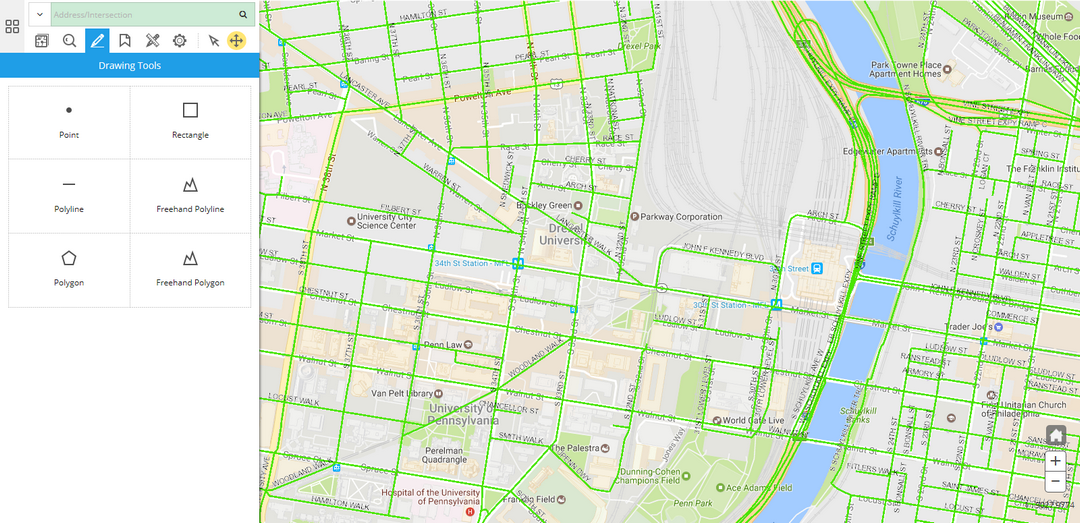
You can click on the Drawing Tools menu and select a type of shape (Point, Rectangle, Polyline, Freehand Polyline, Polygon, Freehand Polygon) to start drawing.
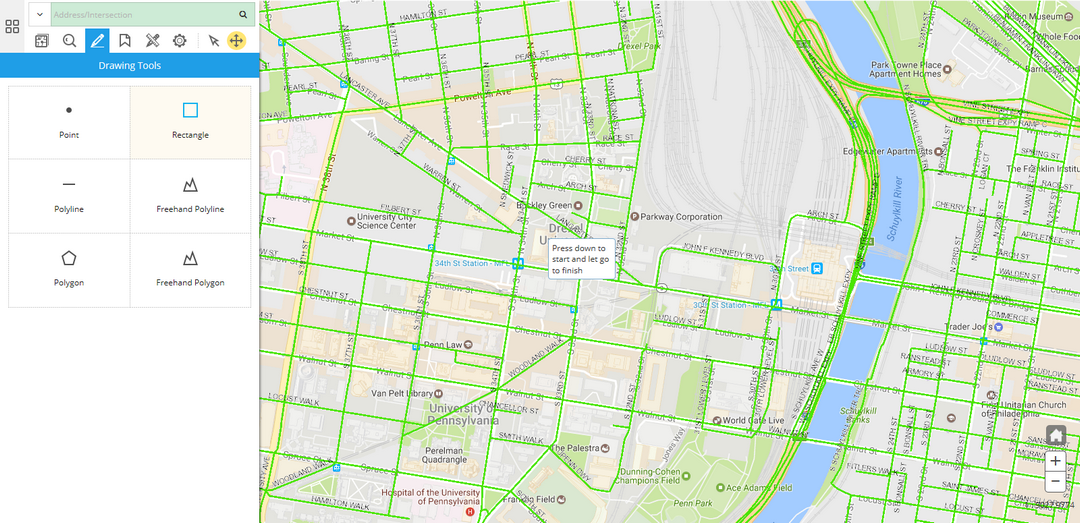
Once you've selected a shape and move your cursor onto the map, an instruction will show up to guide you through the drawing process.
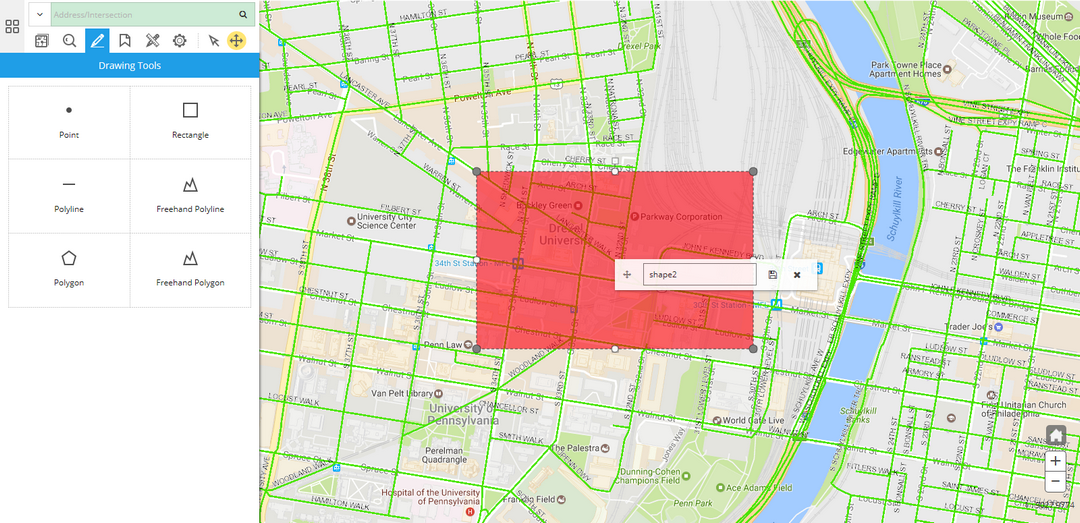
When you finish drawing the shape, you can enter a shape name, edit the shape nodes and move the shape around. When you've finished editing, click on the Save icon to save the shape.
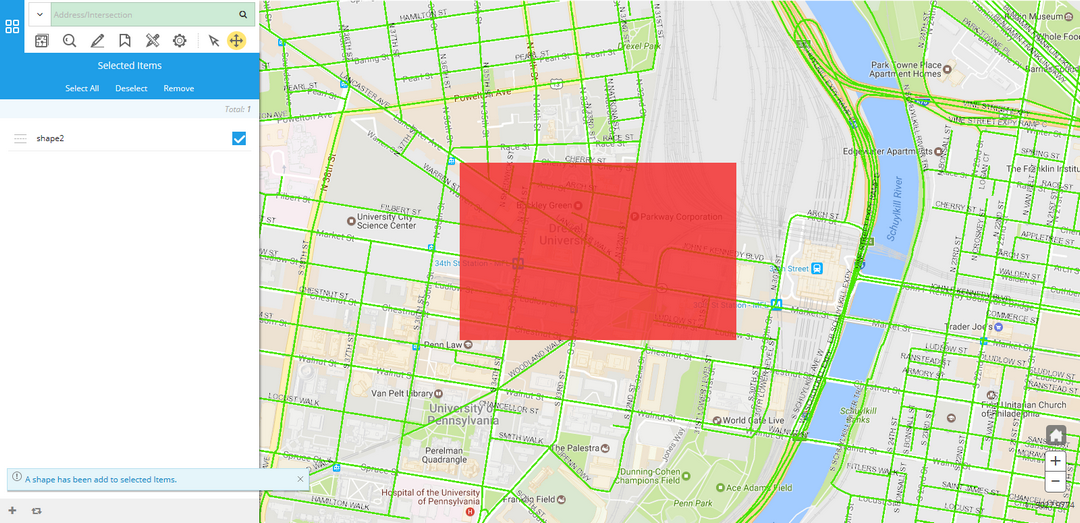
Saved shapes will be put into the Selected Items list.
Manage Shapes
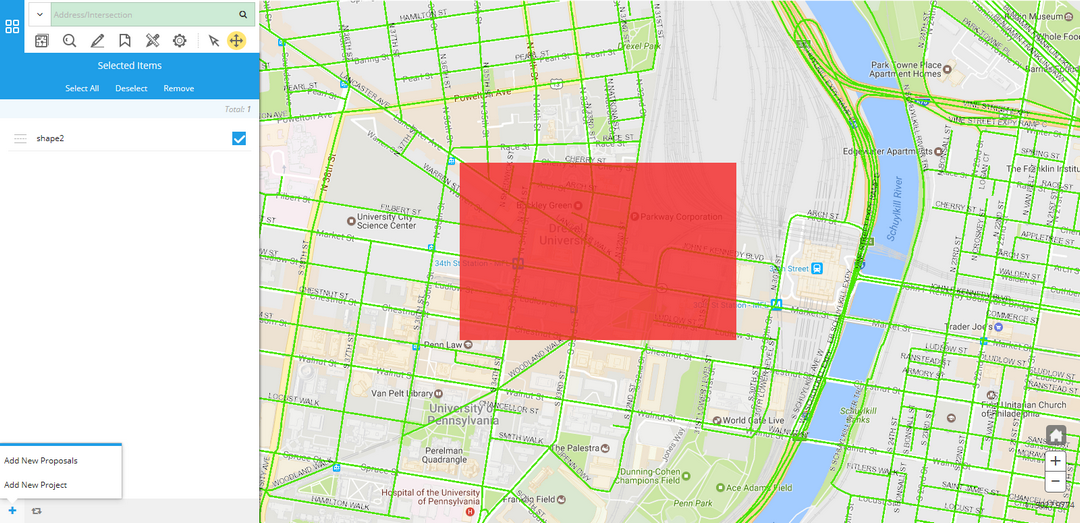
In the selected items tab, you can add a new proposal/project for these shapes or associate them to existing proposals/projects.