You can create and manage map extent bookmarks to quickly navigate to different locations in GIS.
Create Bookmarks
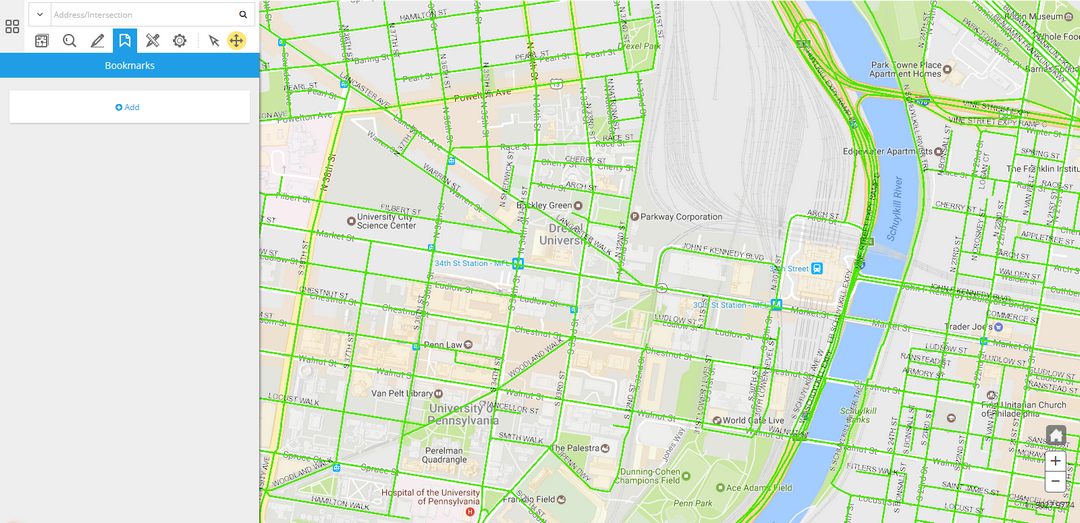
You can click on the Bookmarks menu and click the Add button to create a bookmark using the current map extent.
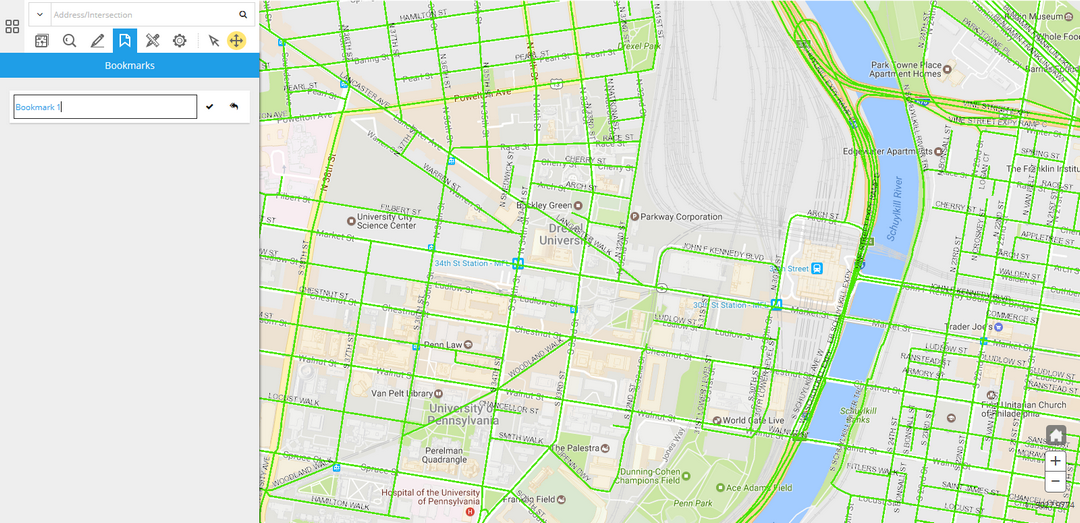
You can enter a name for your new bookmark, and click the Check icon to save it.
You can click the Return icon to abort the saving.
Manage Bookmarks
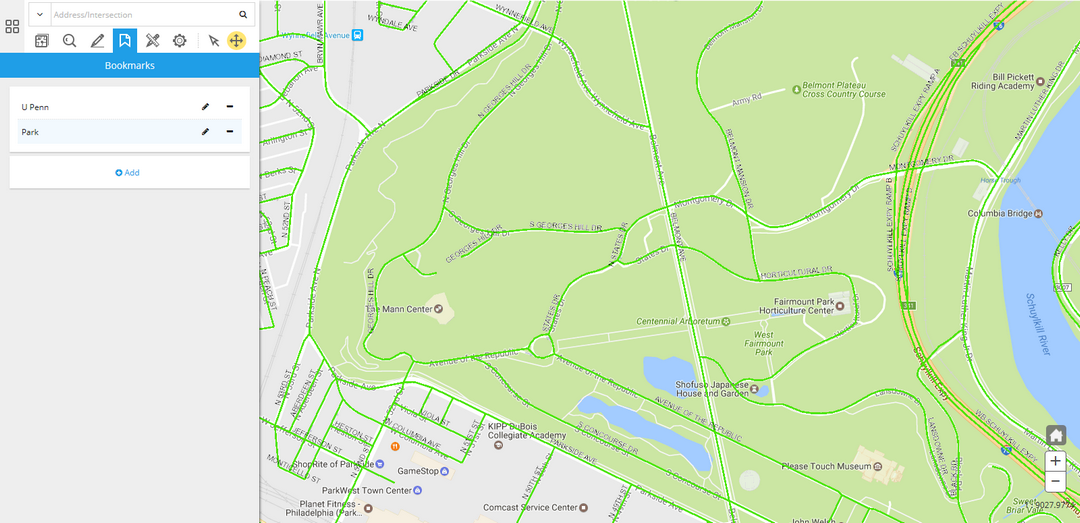
Under the Bookmarks tab, you can manage the saved bookmarks.
Click on the name of a bookmark to jump to the corresponding extent.
Click on the Edit icon to edit the bookmark name.
Click on the Remove icon to remove a bookmark.
Click on the Add button to create more bookmarks.