You can click on the Other Settings sub menu to enter the Other Settings page.

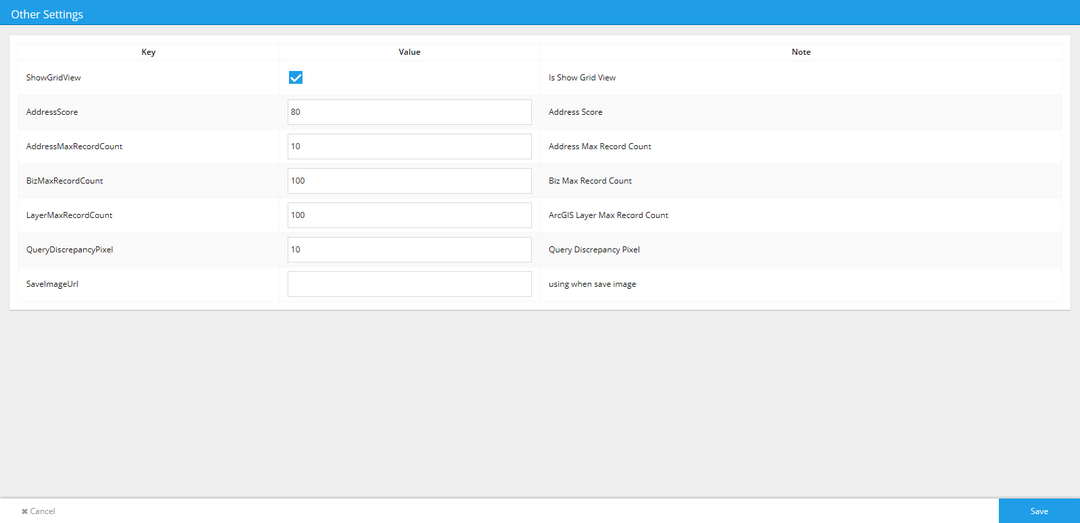
You can configure the following settings:
❖Show Grid View: Whether to show the feature grids by default.
❖Address Score: The threshold for address searching results to be shown in the GIS application.
❖Address Max Record Count: The maximum returned number of records for address search results.
❖Biz Max Record Count: The maximum returned number of records for business search results.
❖Layer Max Record Count: The maximum returned number of features per layer from ArcGIS server.
❖Query Discrepancy Pixel: The number of discrepancy pixels when you're performing query on the map.
❖Save Image Url: The default URL to retrieve the map image when you save the map.
Click the Save button to save your edits and return to the GIS application.
Click the Cancel button to abort your edits and return to the GIS application.