You can browse and manage the corresponding business feature of a specific business record when you enter GIS from this business record.
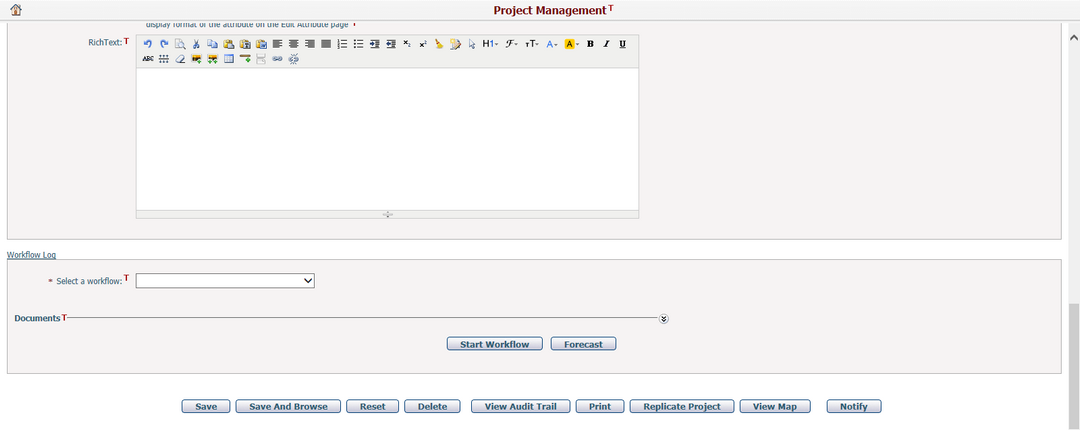
You can click on the View Map button on the General form of a specific business record to check with its business feature in GIS.
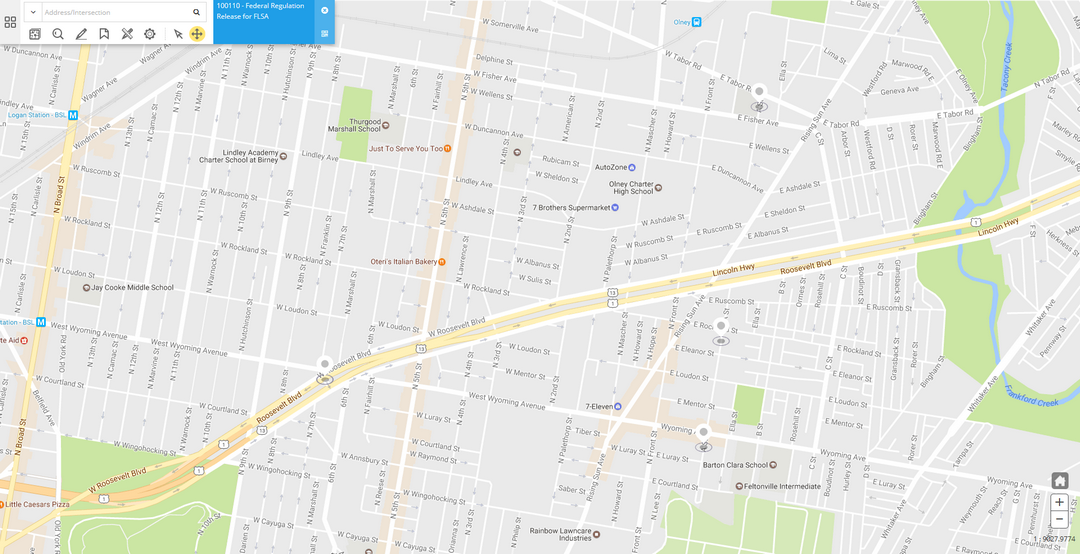
The GIS will show the corresponding business features of this business record on map. A small Feature Panel containing the ID and name of this business feature will show up next to the Function Panel.
You can click on the Components icon on the Feature Panel to check the segments and associated features of this business feature.
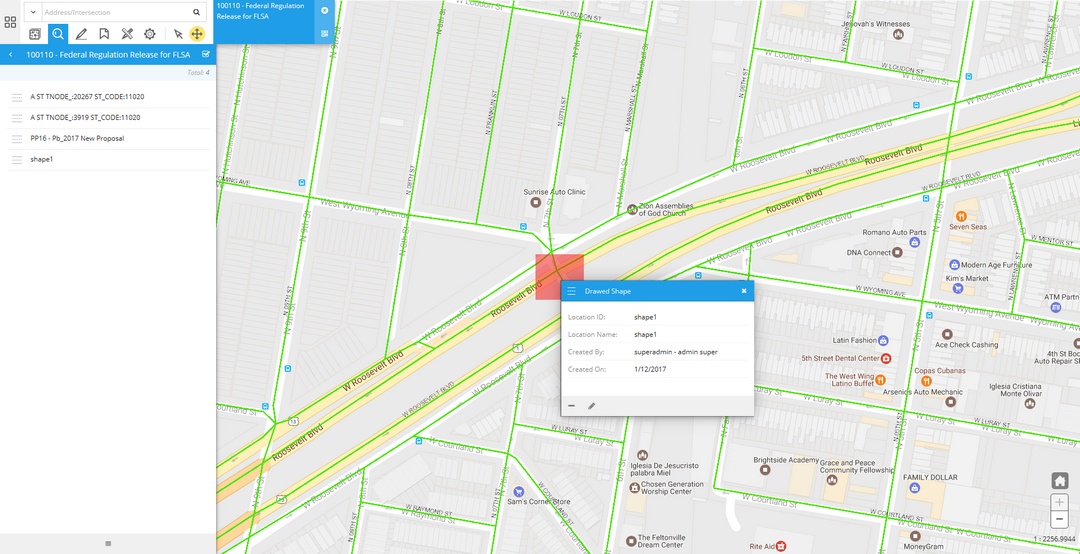
You can select one of them to show on map, and click on its shape to open the Info Panel for further actions.