Navigate Here: Financials > Invoices > Browse Invoices; select an Approved invoice > click the Pay button or View Payment button
You can make invoice payments and then view invoice payments on the Invoice Payment page.
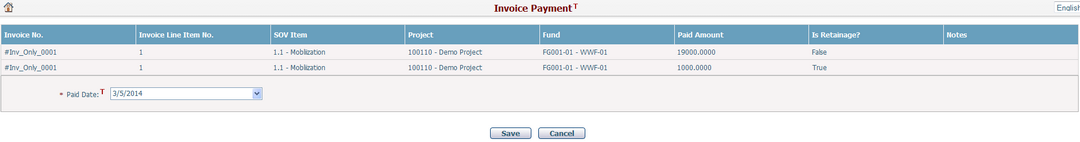
Each row in the data grid is an invoice payment. If it is the retainage of an invoice line item, this invoice payment will be flagged as Yes in the Is Retainage column. Each payment generates an approved actual project expense that linked to current invoice. You can enter the Paid Date of the current invoice payment, and it will become the Cost Date of the generated project expense.
Once you've finished, click the Save button to confirm the payment. You will be directed to the Invoice General page.
|
After the invoice is paid, if you enter this page by clicking the View Payment button on Manage Invoice page - General tab, you can view invoice payment history as shown above, but Paid Date cannot be edited again and Save button is disabled.
|