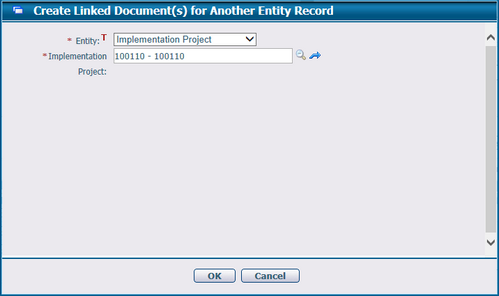Navigate Here: Financials > Invoices > Browse Invoices; select an invoice > Documents tab
From the Documents tab, you can manage all documents associated with the current invoice.
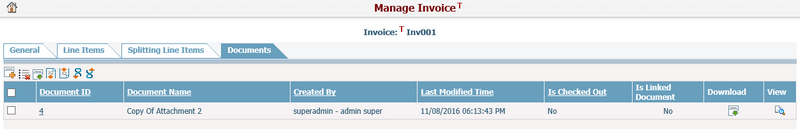
A brief summary of each file displays in the table. The summary includes Document ID, Document Name, Created By, Last Modified Time, Is Checked Out, and Is Linked Document. You may sort the records by clicking the linked column header. If there are too many records to display in one page, you can use the navigation control to view another page, or you may increase the number of records per page.
Click the ![]() icon or the Document ID link of a document in the table and the system will go to the Document Management page of the selected document.
icon or the Document ID link of a document in the table and the system will go to the Document Management page of the selected document.
You can add an external document to the current invoice by clicking ![]() icon. The system will go to the Add Document page. Note that all new added documents by this method are non-linked documents(physical documents).
icon. The system will go to the Add Document page. Note that all new added documents by this method are non-linked documents(physical documents).
You can delete multiple documents in batch by clicking the Batch Delete icon ![]() at the upper left corner of the table.
at the upper left corner of the table.
Note: Deleting linked document will delete the document shortcut from current entity record while the document and its attachment will be kept intact. They are still visible in Browse Documents page. But deleting actual document will delete the document and its attachment from the system.
You can download one or multiple documents into the local path by clicking the Download icon ![]() .
.
You can create document(s) for the current Invoice via copying from existing document(s) by clicking the Batch Copy Documents In icon![]() . The "Create Documents by Copying from Existing Documents" page will then pop up as below.
. The "Create Documents by Copying from Existing Documents" page will then pop up as below.
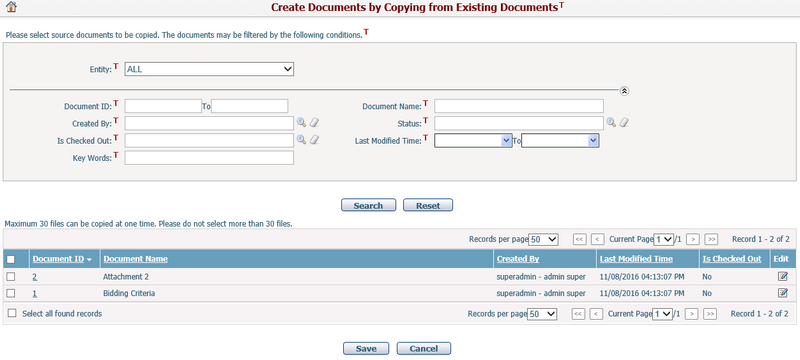
- You can find the documents you want by specifying the search conditions and pressing the Search button.
- Select the documents to be copied and click the Save button. New documents will be created for the current invoice and the system will go back to the Documents tab page of the Invoice Management page. Key Words, Description of the source documents will be copied to the new documents as well.
You can batch copy documents of the current invoice to another business entity record (as new documents) by selecting the specific documents and then clicking the Batch Copy Documents Out icon ![]() . The system will lead you to the page below. Fill in the required information and click the OK button. The system will go back to Manage Invoice page and the selected documents will then be copied to the root folder of the target entity records.
. The system will lead you to the page below. Fill in the required information and click the OK button. The system will go back to Manage Invoice page and the selected documents will then be copied to the root folder of the target entity records.
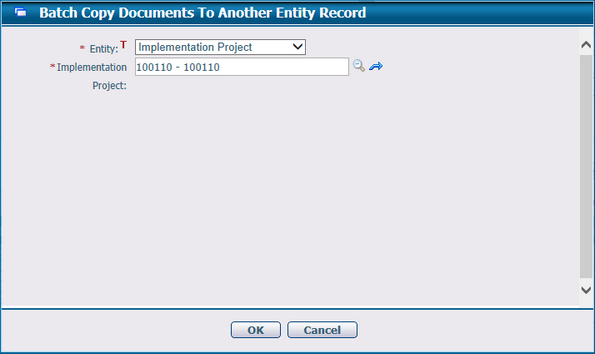
You can create linked documents from any existing documents to the current invoice by clicking the Create Linked Document(s) In icon![]() at the upper left corner of the table. The system will lead you to the following screen. Select documents in the table and click the Create Linked Document(s) Out icon
at the upper left corner of the table. The system will lead you to the following screen. Select documents in the table and click the Create Linked Document(s) Out icon![]() , and the selected documents will then be associated to the current invoice.
, and the selected documents will then be associated to the current invoice.
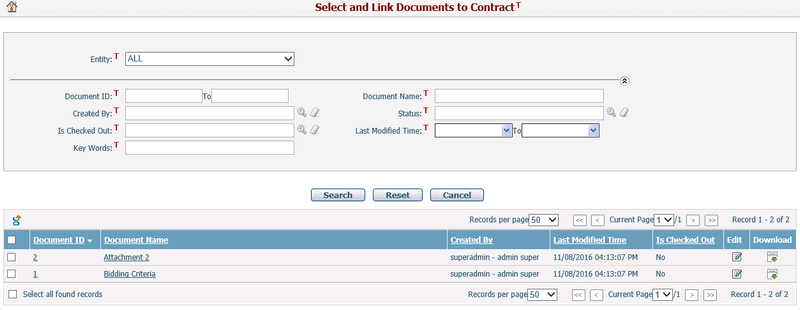
You can create linked documents to another entity record by clicking the Create Linked Document(s) Out ![]() icon at the upper left corner of the table.The system will lead you to the page below. Fill in the required information and click the OK button. The system will go back to Invoice Management page and the linked documents will then be created to the root folder of the target entity records.
icon at the upper left corner of the table.The system will lead you to the page below. Fill in the required information and click the OK button. The system will go back to Invoice Management page and the linked documents will then be created to the root folder of the target entity records.