Navigate Here: Workspace > My Dashboard, click the Load Tab Page from Template or My Dashboard View item in the drop-arrow menu on the right side of the existing tabs
You may add or update a tab page by loading from a "Copy" type dashboard profile template or a dashboard view you've saved before.
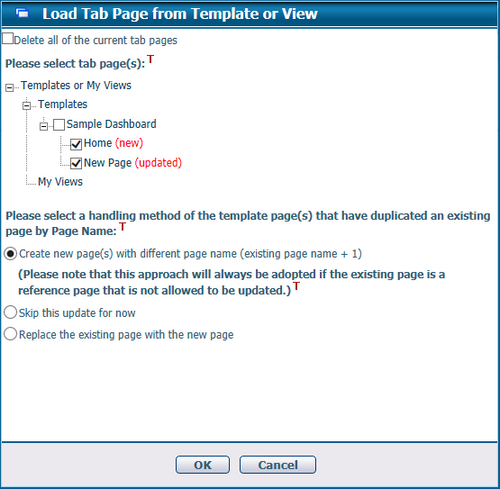
You can select/deselect tab pages by their checkboxes in the tree view of different dashboard profile templates. By default, the newly published tab pages with below statuses will be checked automatically:
❑ New: Means that there is currently no copy of such tab page on My Dashboard.
❑ Updated: Means that a previous published version of this tab page has once been loaded into My Dashboard and it still exists.
In case that any existing tab page(s) have the same name as that of selected tab page(s), you can specify how to handle the duplication:
❑ Create new page(s) with different page name (existing page name + 1): The selected tab page will be renamed and copied into My Dashboard. Note, this option will be always adopted if the selected tab page is duplicated with an existing referent page.
❑ Skip this update for now: The selected tab page will not be copied into My Dashboard.
❑ Replace the existing page with the new page: The selected tab page will be directly copied into My Dashboard and replace the existing tab page with duplicated name.
Once finished, click the OK button to load the selected tab page(s) immediately or click the Cancel button to abort.
If the Delete all of the current tab pages check box is selected, all of the dashboard tab pages except those of "Reference" types will be deleted before the selected tab pages are loaded into My Dashboard.