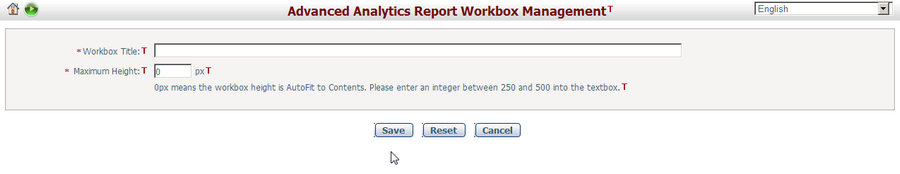
To configure Advanced Analytics Report Workbox, fill in the following fields:
The required fields are noted with an asterisk (*).
Workbox Title*: define the title of this workbox;
Maximum Height*: Between 250px to 500px, maximum height of the workbox. By default 0px means the height of workbox is auto-fit to its contents.
Click the Save button to save the settings.
Click the Reset button to clear all the inputs.
Click the Cancel button to discard the inputs and return to the previous page.
After user submit these changes, a workbox shown advanced analytics report based on MDX Query will be added to the Dashboard page. The advanced analytics report workbox should share the same dropdown configuration menu with other workboxes.