Navigate Here: Reports > Analytics Management > Manage Analytics Structure
You can synchronize multiple languages on this page.
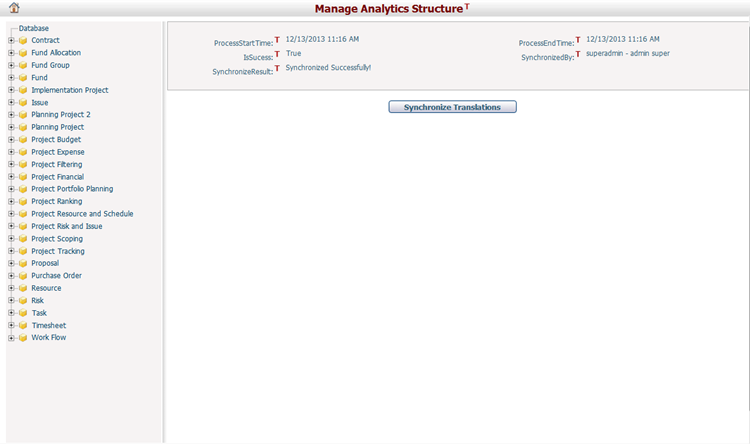
A tree structure is provided on the left side of the page. You can select the root Database by clicking on it, the right side of the page will be refreshed to show the synchronize translations information.
Click the Synchronize Translations button to start the synchronize process
You can manually modify Analytics objects on this page.
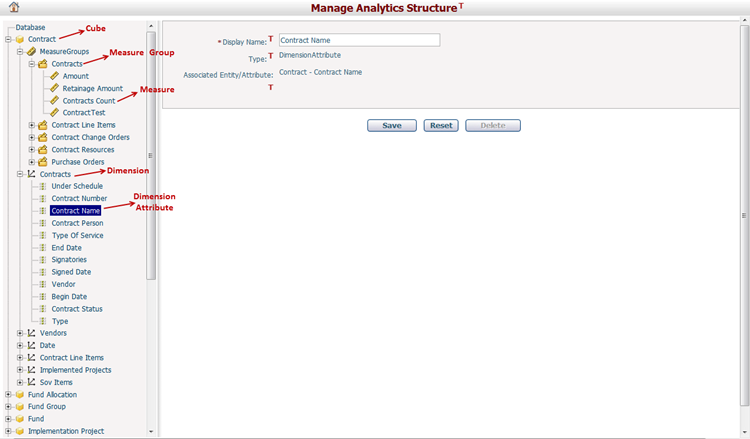
A tree structure is provided on the left side of the page, where you can expand the structure by clicking ![]() and click on an object to select that object. The right side of the page will be refreshed to show information of the selected object.
and click on an object to select that object. The right side of the page will be refreshed to show information of the selected object.
Below are the five types of selectable objects:
❖Cube: Only cube name can be modified and a cube cannot be deleted.
❖Measure Group: Only measure group name can be modified and a measure group cannot be deleted.
❖Measure: Only measure name can be modified. A measure which corresponds to a system attribute or independent from metadata (e.g. calculated amounts) cannot be deleted. However, a measure which corresponds to a custom field can be deleted.
❖Dimension: Only dimension name can be modified and a dimension cannot be deleted.
❖Dimension Attribute: Only dimension attribute name can be modified. A dimension attribute which corresponds to a system attribute or independent from metadata cannot be deleted. However, a dimension attribute which corresponds to a custom field can be deleted.
Click the Save button to save the change.
Click the Reset button to reset back to the default value.
Click the Delete button to delete the object.