Navigate Here: Implementation > Contracts > Browse Contracts; select a contract > Calendars tab
You can browse all contract calendars created for the current contract on the Calendars tab page.
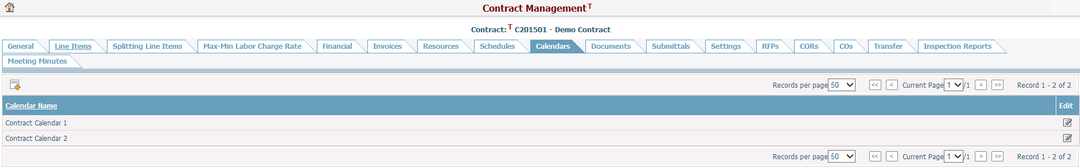
A brief summary of Calendar Name displays in the table. You can sort the calendar name by clicking its linked column headers. If there are too many records to display, you can use the navigation control to view another page.
Click the Add icon ![]() and the system will open the Calendar Setting screen which is the same as adding a new system calendar.
and the system will open the Calendar Setting screen which is the same as adding a new system calendar.
Click the Edit icon ![]() at the end of the row and the system will open the Calendar Setting screen which is the same as editing a system calendar.
at the end of the row and the system will open the Calendar Setting screen which is the same as editing a system calendar.
Note: The contract calendar assigned to the contract schedule(s) cannot be deleted.