Navigate Here: Utilities > Custom Field Management > Browse Entities, click the hyperlink under entity name
You can update a custom entity on the Manage Entity page.
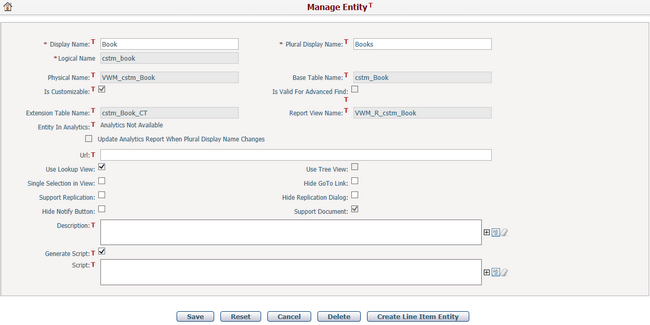
To update a custom entity, only following fields are editable:
The required fields are noted with an asterisk (*).
Display Name*: The name of the custom entity.
Plural Display Name*: The name of the custom entity in plural format.
URL: Hyperlink for the primary name attribute of the custom entity.
Description: Description of the custom entity.
Support Document: Option to select if the custom entity can associate with documents and a document control box can be configured in the general form for document uploading purpose. It is read-only.
You can click the Reset button to return to before change status.
Once you've finish, you can click the Save button to save the update to the custom entity. You will be directed to Browse Entities page.
You can click the Cancel button to abort the current operation and go to the Browse Entities page.
You can click the Create Line Item Entity button to create a new line item entity under the current custom entity.
Note, for more information about the custom entity configuration, please contact your system administration.