Navigate Here: Utilities >Templates > Document Templates > Select one Document Template
You can edit a document template general information on Define Template tab page of Edit Document Template page.
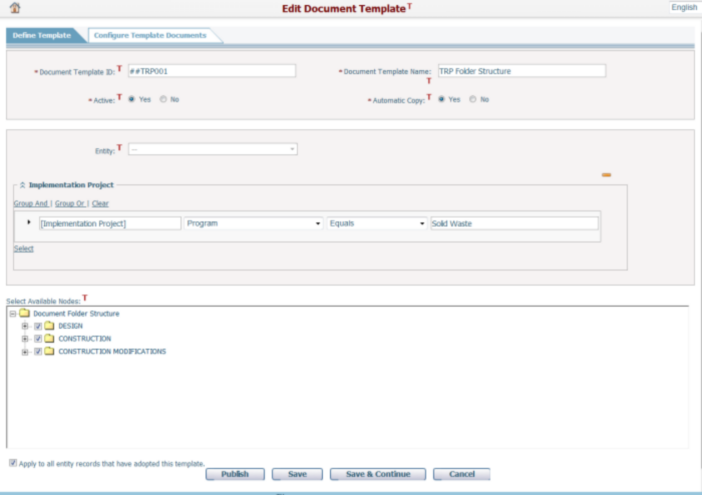
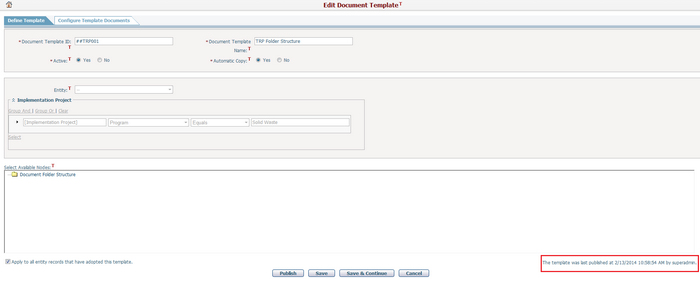
On this page, you can update general information of the template included in the template.
To update general information of the template, modify corresponding fields and click the Save button to save your changes.
To add documents and define owners for each folder in the template, click the Save & Continue button, you will be directed to the page Configure Template Documents where you can add new documents and configure owners for each folder.
If you don't need to modify information in Configure Template Documents tab page, you can directly click the Publish button to apply this template for entity objects use. If checkbox "Apply to all entity records that have adopted this template" is selected, this modified document template will be applied to all entity objects including those that are using this template previously. If not, it only influences those entities which will reference this template in future and not impact the entity records currently using this template.
Once a template is published, one reminder message(for example, this template is published by superadmin) as "The template was last published at 2/13/2014 10:58:54 AM by superadmin"will be indicated at the right bottom of this page.