Navigate Here: Users > Access Control > Manage Program Access Control Rules
You can browse all program access control rules on the Manage Program Access Rules page.
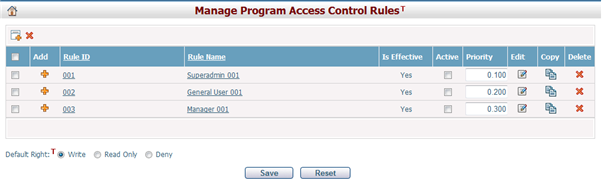
A brief summary of each rule displays in the table. The summary includes Rule ID, Rule Name, Is Effective, Active, and Priority. You may sort the rules by clicking the linked column headers.
Click the Add icon ![]() and the system will open Add Program Access Control Rule page. You can also click
and the system will open Add Program Access Control Rule page. You can also click ![]() at the left of a row to add a rule with a default priority that is 0.001 higher than the rule in the row.
at the left of a row to add a rule with a default priority that is 0.001 higher than the rule in the row.
You can set a rule to be active or inactive by checked or unchecked its checkbox in the Active column. And you can modify the priority of a rule by entering a new priority value.
Default Right: is the default access right of any user to any program not defined in active rules. The three options are Read Only, Write, and Deny.
Modifications on this page will not be saved until you click the Save button to save the changes. Click the Reset button to cancel all modifications since it was last saved.
You can copy an existing rule to a new rule by clicking the Copy icon ![]() on the row. Then system will generate a copy of the rule at the bottom of the page with Rule ID as 'Copy of rule name' and Rule Name as 'rule name'. For example, copy of rule “01” will be named '01' with ID 'Copy of 01'.
on the row. Then system will generate a copy of the rule at the bottom of the page with Rule ID as 'Copy of rule name' and Rule Name as 'rule name'. For example, copy of rule “01” will be named '01' with ID 'Copy of 01'.
You can use the Edit ![]() function to change the name and ID according to needs. The Rule ID should be unique.
function to change the name and ID according to needs. The Rule ID should be unique.
Note: You can set the newly copied rule to be active or inactive by checked or unchecked its checkbox in the Active column and this copied rule is with a default priority that is 0.001 higher than the original rule. You can modify the priority of a rule by entering a new priority value.
You can delete a rule by clicking the Delete icon ![]() at the end of the row.
at the end of the row.
To edit a rule, click on the rule or the Edit icon ![]() at the end of its row and the system will go to the Program Access Control Rule Management page.
at the end of its row and the system will go to the Program Access Control Rule Management page.