Navigate Here: Planning > Scoping > Project Assignment Management
Project Assignment reflects the assigned scoping area and its evaluator for a project. You can view the assignment and make reassignment if necessary on the Project Assignment Management page.
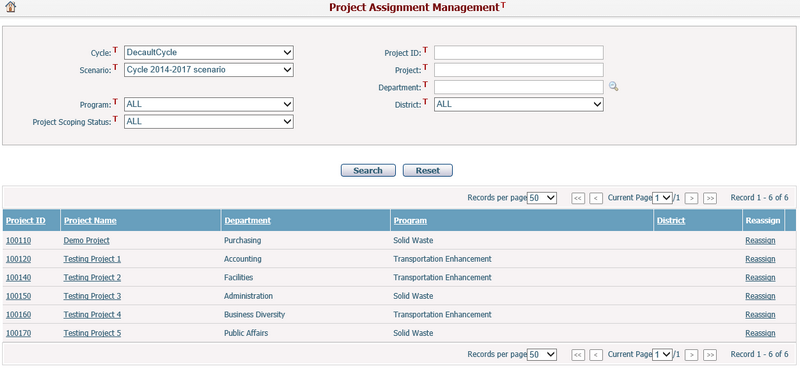
A brief summary of each project that has been made assignment displays in the table. The summary includes Project ID, Project Name, Department, Program, and District. You may sort the records by clicking the linked column header. If there are too many records to display in one page, you can use the navigation control to view another page, or you may increase the number of records per page.
You can quickly find the projects you want by using the search function. Enter search conditions in the search fields and click the Search button. Projects will be filtered and the table will show the results that match the search condition. Click the Reset button to clear the search conditions.
For each project, you can view its detailed assignment by clicking the Project ID or Project Name link. The page refreshes and a form appears at the bottom of the page listing all the scoping areas and their associated evaluators for the project.
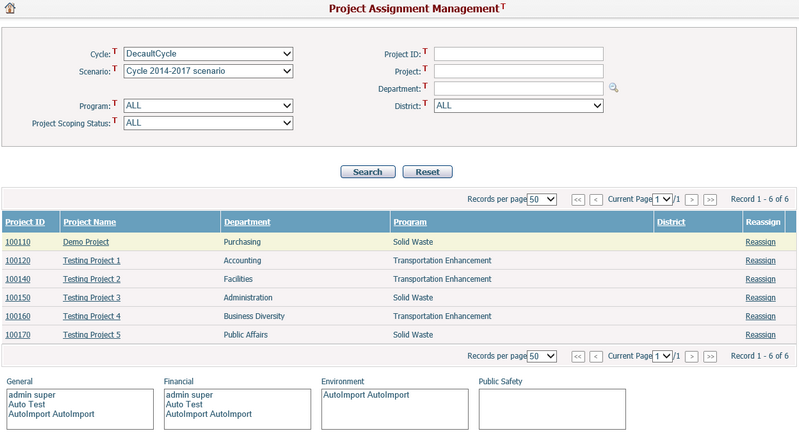
You can reassign the project by clicking the Reassign link at the end of a record. The system will open the Assign Projects to Scope page in a new window.