Navigate Here: Projects > Browse Planning Projects > select a Project > Click the Documents tab or
Projects > Browse Implementation Projects >select a Project > Click the Documents tab
You can mange project's document folder structure on this page.
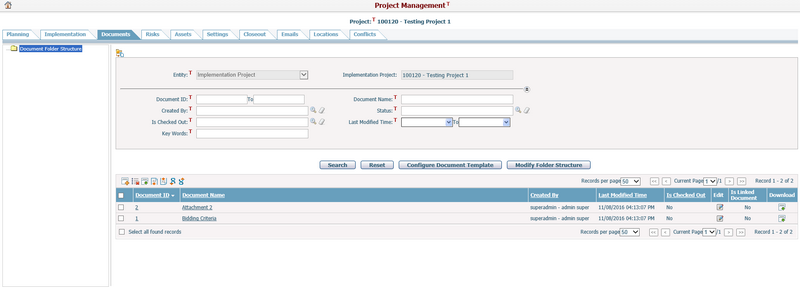
Click the Modify Folder Structure button, system will lead you to the Edit Document Folder Structure for Implementation Project page as below.
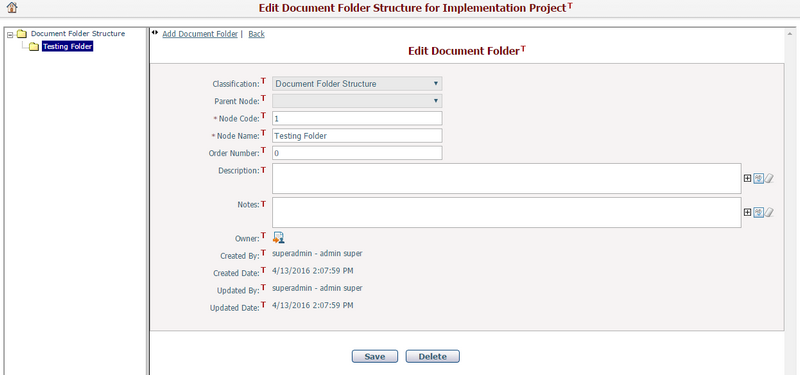
If you click on one folder at the left panel, Edit Document Folder page for the selected folder will display at the right side. Modify the corresponding information and click the Save button, all modifications will be saved and refreshed instantly. Note that it is not allowed to modify any information of the folders(except the Folder Name and Owner) which are applied from a document template.
If you select one folder from the left panel and click the Delete button at the right side, the folder will be deleted. Note that it is not allowed to delete any folder that are applied from a document template.
If you click the Add Document Folder link at the top corner, Add Document Folder page will display at the right side. Fill in the required information and click the Save button, the folder will be added successfully.
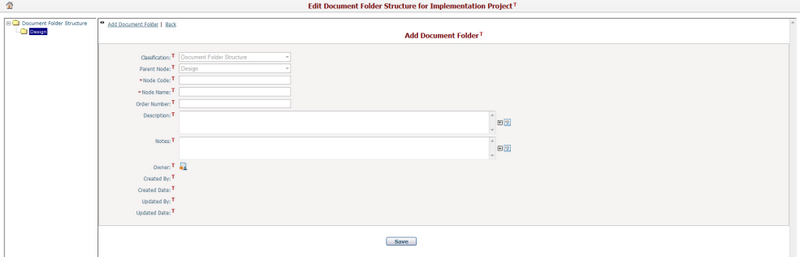
If you click the Back link at the top corner, system will go back to the Documents tab page of Project Management page.