Navigate Here: Projects > Browse Planning Projects > select a Project > Click the Documents tab or
Projects > Browse Implementation Projects >select a Project > Click the Documents tab
You can switch a new document template for the current project in this page.
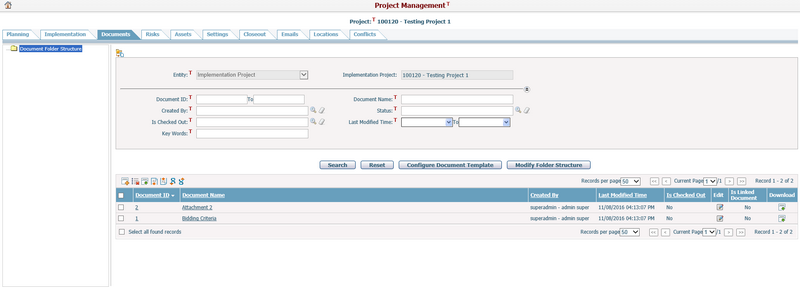
Click on Configure Document Template button, system will lead to Configure Document Template pop-up page where you can select a new document template to replace the existing one.
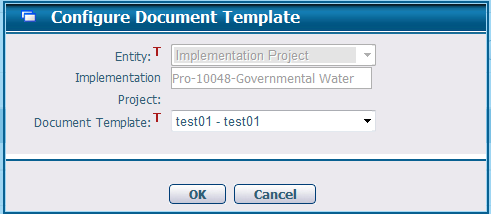
Under the drop down of Document Template field, all published document templates of the current entity are listed while templates of other entities will be excluded.