Navigate Here: Utilities > Templates > Schedule Templates; select a template, click View icon ![]()
You can manage a schedule template on the Edit Schedule Template page.
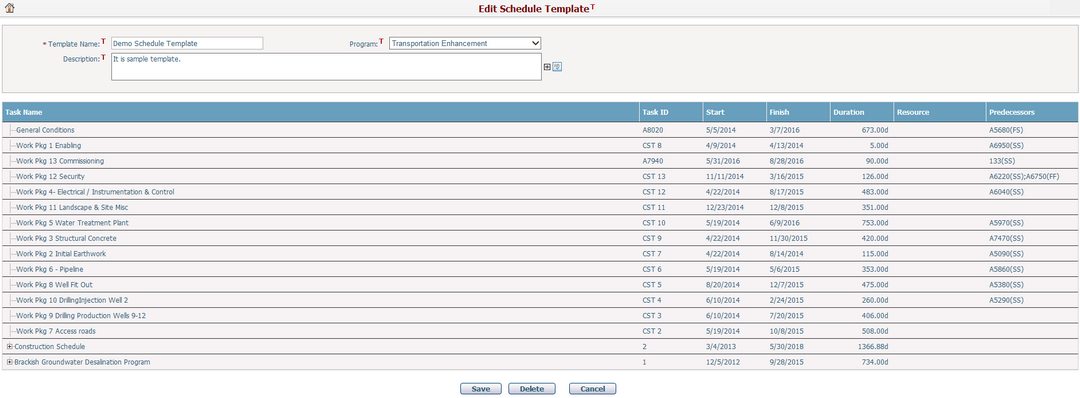
This page consists of two sections. The upper section displays the general information of the template which includes Template Name, Program and Description.
The lower section displays the tasks of the template in hierarchy structure in the table. The summary of each task includes Task Name, Task ID, Start, Finish, Duration, Resource and Predecessors.
All data displayed in the lower section are read only.
You can update the general information of the schedule template, then click the Save button to save the schedule template and go back to Browse Schedule Templates page.
Click the Delete button to delete the schedule template, and the system will then go to the Browse Schedule Templates page. Even though the template is deployed on a project or a contract, it can be deleted still.
Click the Cancel button to return to the Browse Schedule Templates page without saving any update.