Navigate Here: Workspace > Notification Outbox
You can browse all the notifications sent to your Outbox on the Notification Outbox page.
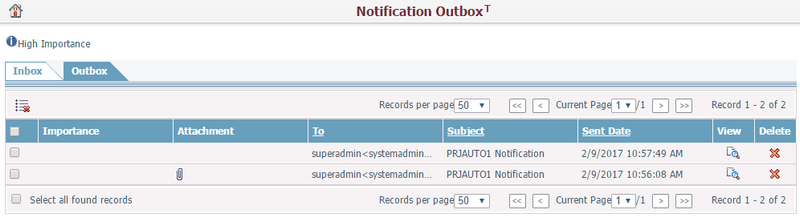
A brief summary of each notification displays in the table. The summary includes Importance, Attachment, To, Subject, and Sent Date. You can sort the records by clicking the column headers To, Subject, and Sent Date.
Notifications of high importance will be marked with a ![]() , while notifications with attachment(s) will be marked with a
, while notifications with attachment(s) will be marked with a ![]() .
.
You can view a notification by clicking the icon ![]() in the View column and the system will go to the My Notification Detail page for the selected item.
in the View column and the system will go to the My Notification Detail page for the selected item.
You can delete a notification from your Outbox by clicking the icon ![]() at the end of the row, or delete multiple notifications by selecting their checkboxes and then click the Batch Delete icon
at the end of the row, or delete multiple notifications by selecting their checkboxes and then click the Batch Delete icon ![]() on top of the grid.
on top of the grid.
Note: The deleted notification(s) will only be removed from your Outbox, they will still appear under other email related pages, if applicable.