Navigate Here: Workspace > Notification Inbox / Outbox > Select a notification
You can view the notification details on the My Notification Detail page.
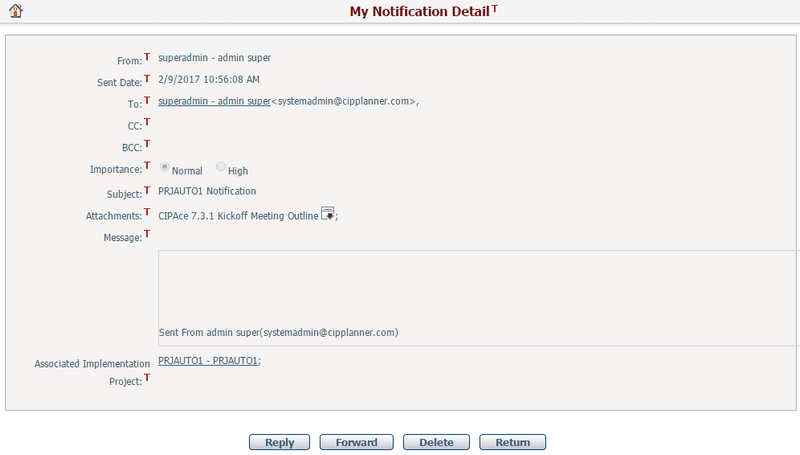
The details of a notification are including From, Sent Date, To, CC, BCC, Importance, Subject, Attachments, and Message.
You can download the attachment in the Attachments field by clicking the download icon ![]() . Note: You can also view and download the attachment in Browse Document page.
. Note: You can also view and download the attachment in Browse Document page.
Associated Implementation Project shows the associated project(s) of the current notification. You can click on the project link and open it in the Project Management page.
Click the Reply button and the system will go to the Reply Notification page. You will see the Reply button only if you access the Notification Detail page from Notification Inbox.
Click the Forward button and the system will go to the Forward Notification page.
Click the Delete button and the notification will be removed from your Notification Inbox or Outbox, but it will still appear under other email related pages, if applicable.
Click the Return button to return to the original entry.