Navigate Here: Workspace > Notification Inbox > Click a notification > Click the Forward button or Workspace > Notification Outbox > Click a notification > Click the Forward button
You can forward a notification on the Forward Notifications page.
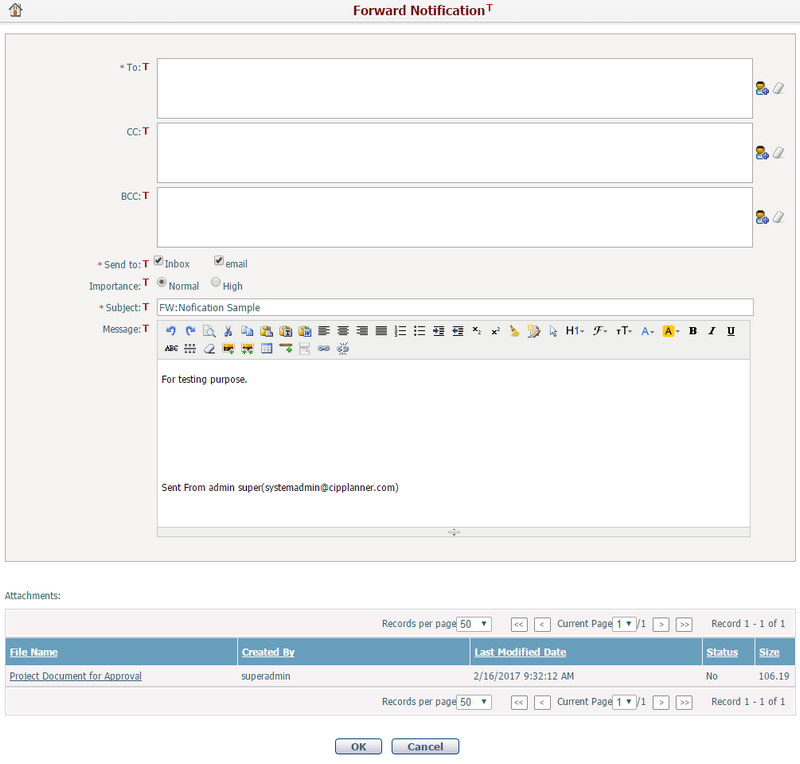
The required fields are noted with an asterisk (*).
To*/CC/BCC: The recipients of the notification. You can browse and select recipients from the current system users by clicking ![]() on the right side of the box. Or click
on the right side of the box. Or click ![]() to clear all recipients in the box.
to clear all recipients in the box.
Send To*: You can specify where the notification will be sent to for the recipients: Inbox or Email account. By default, both are selected.
Importance: Select if the notification is of Normal or High importance. Notifications of high importance will be marked with a ![]() in the system.
in the system.
Subject*: "FW" + the subject of the original notification.
Message: The content of the original notification by default. You can edit it for your own purpose.
If the original notification was attached with file(s), the document(s) will be displayed in the Attachments section underneath the above information. You can browse a document by clicking the File Name link and the system will go to the Document Management page.
Click the OK button to forward the notification and the system will return to the previous page.
Click the Cancel button to cancel the current operation and return to the previous page.