Navigate Here: Financials > Invoices > Manage Invoice Retainages; click the Release link
You can view retainage release history and release retainage on the Invoice Retainage page.
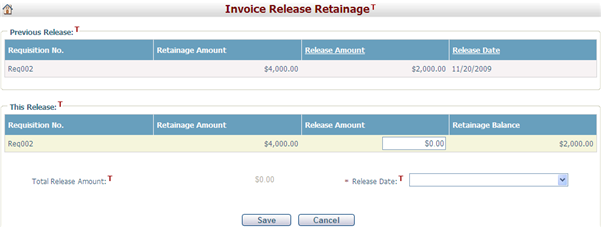
In the Previous Release section, you can view all the previous release records for the selected retainages. Each record shows Requisition No., Retainage Amount, Release Amount, and Release Date. They are not editable.
In the This Release section, you can enter Release Amount for each of the selected retainages, and the Release Date. Total Release Amount will be auto calculated by adding all Release Amount in this release. Retainage Balance for each retainage is equal to Retainage Amount – Release Amount in this release – Release Amount in previous release.
Click the Save button to save your input and return to the Manage Invoice Retainages page.
Click the Cancel button to discard your input and return to the Manage Invoice Retainages page.