Navigate Here: Financials > Invoices > Manage Invoice Retainages
You can browse invoice retainages, select retainage(s) to release, or view retainage release history on the Manage Invoice Retainages page.
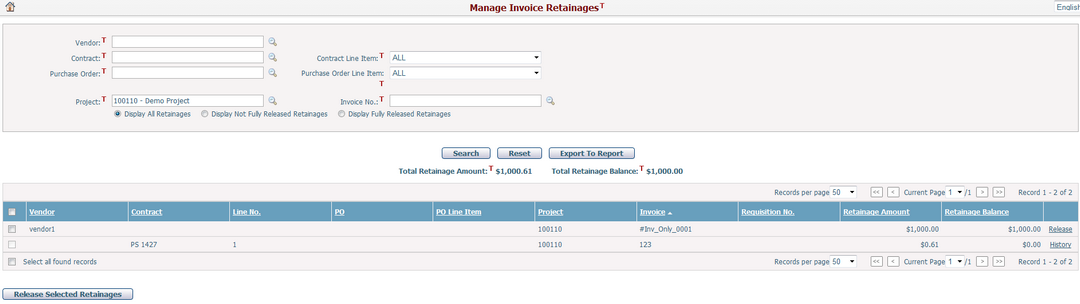
A brief summary of each invoice retainage displays in the table. The summary includes Vendor, Contract, Contract Line No., PO, PO Line Item, Project, Invoice, Requisition No., Retainage Amount and Retainage Balance. You will also see the Total Retainage Amount and Total Retainage Balance above the table. You may sort the records by clicking the column header. If there are too many records to be displayed in one page, you can use the navigation control to view another page, or you may increase the number of records per page.
You can quickly find the invoice retainage you want by using the search function. Enter search conditions in the search fields and click the Search button. The invoice retainages will be filtered and the table will show the records that match the search conditions. Click the Reset button to clear the latest input.
You can release a single retainage by clicking the Release link. You can also release multiple retainages by checking the checkboxes and then clicking Release Selected Retainages. To release multiple retainages, they must have the same contract and project. Therefore, you may want to use the search function to find all of the retainages under a certain contract and project first, and then batch release them.
After a retainage release, Retainage Amount will remain unchanged, while Retainage Balance will decrease. The formula is: Retainage Balance = [Retainage Amount – Total Release Amount].
If a retainage has been fully released (i.e. Retainage Balance = 0), you can view the release history by clicking the History link. Fully released retainages cannot be released any more.