Navigate Here: Utilities > Templates > Score Structure Templates; select a score structure template
You can modify a score structure template on the Score Structure Template Management page. Score structure templates are specifically for the Score-based ranking standard in a ranking phase.
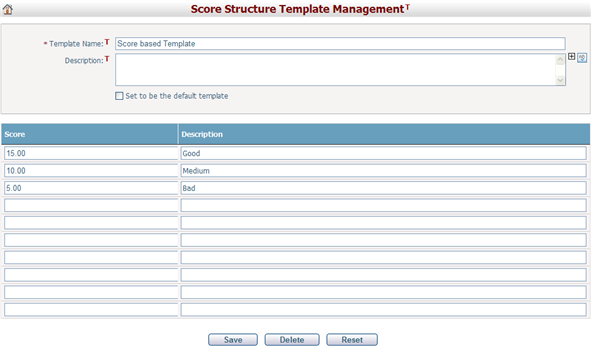
To edit the template, update any of the following fields:
The required fields are noted with an asterisk (*).
Template Name*: The name of the template. Template Name must be unique.
Description: The description of the template.
Set to be the default template: Select this checkbox if you want to make the template the default score structure template.
The lower section allows you to configure the score items. For each item, you can enter a number to indicate the score and a description for that score. At least one score item needs to be entered, and a maximum of ten score items can be entered.
Click the Save button to save the changes and return to the Browse Score Structure Templates page.
Click the Delete button to delete the score structure template. If the template is the default score structure template, it cannot be deleted.
Click the Reset button to clear the latest inputs.