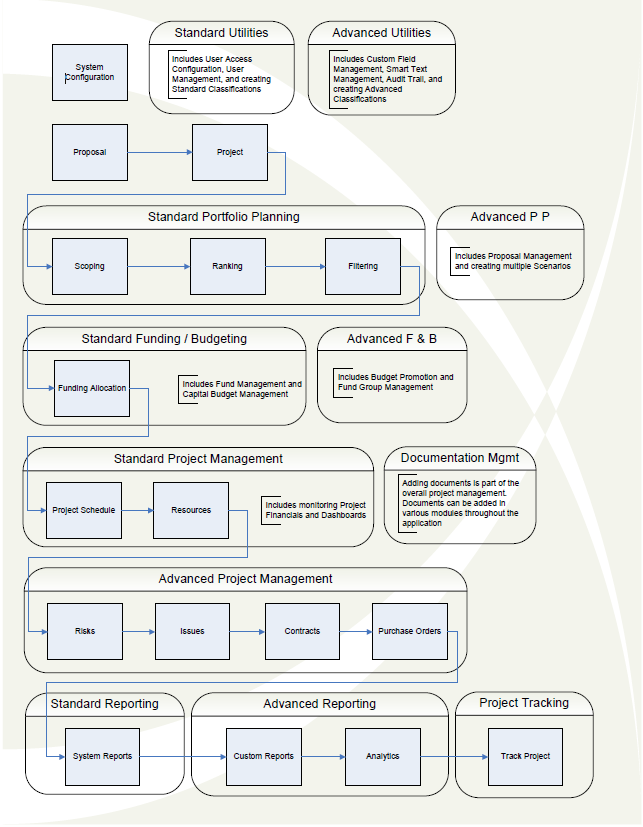One of the benefits of using CIPAce is the flexibility that allows users the ability to perform different functions to fulfill their requirements. However, this flexibility may cause confusion if users do not have proper training and wonder what tasks they should perform next.
First, it is important to explain a few key terms before moving forward. CIPAce is initially setup by the system administrator to use a specific cycle and scenario. What is a cycle and scenario?
Capital planning will typically occurs on a periodical basis. Most organizations produce a capital plan every one or two years while some other organizations may plan by different frequencies or cycles. CIPAce allows the capital planning staff to create a new cycle when a new capital planning cycle starts. Each planning cycle will eventually produce a capital plan that contains planning information such as which capital projects will be funded, what are the project cost, project funding revenue estimates, etc. CIPAce keeps track of all the planning data in every planning cycle to keep the entire capital planning history under one single application. |
A scenario represents a what-if situation of the capital improvement program based on certain assumptions. Multiple scenarios can construct under a cycle based on a variety of assumptions, such as project cost, project prioritization and revenue forecast. The multiple scenario function of the software allows users to easily perform multiple what-if analyses and prepare for contingency plans. An unlimited number of scenarios can create under one cycle.
The following flow chart diagram illustrates a standard portfolio planning section that includes scoping, ranking, and filtering. There is no specific order on what section needs to do first. Scoping, ranking, and filtering are all used as part of an optional evaluation process designed to aid decision makers on the proper allocating of funding to all the projects listed in the system.
However, for informative purposes, typically, each project in the system will work on scope first, and then ranking will be next, and follow with filtering. The reason the ranking process may take place first is that one of the options when filtering projects requires the ranking results completed before the filtering process can happen. |
Project Scoping is the process by which project managers or project engineers enter project cost estimates detail information for submission to the proper authority for evaluation. For example, a project manager enters the estimated financial costs of the project and then submits those estimates to the Division Manager for approval. |
Project Ranking is to rank projects by assigning a qualitative score to each project for prioritization. |
Project filtering provides a tool to group projects into either a funded projects list or an unfunded projects list based on the filtering criteria selected. Filtering results in a good summary of projects in the system and helps determine which projects may still need additional funding allocated for moving forward.
Now, you may ask yourself; at what point of the process does funding get enter into the system? You can allocate funding to a project at any time; therefore, you can enter funds into the system at any time as well. Funding needs to enter into the system before allocation can take place. In CIPAce, a user can allocate all funding or partial funding to a project at any time. This is where the filtering process becomes an important tool as it helps to classify projects as funded or unfunded based on the filtering criteria. As a general rule of thumb, funding allocation will generally take place after the evaluation process.
As you can see CIPAce is a very versatile tool that is customizable to each organization needs. As such, a workflow process is very important. To learn more about the workflow capabilities of CIPAce, please review the workflow section under the advanced setup.
Finally, CIPAce also provides a number of ways to track and manage projects within the application. Project management, reports and project tracking sections are key areas of the application to help manage and administer all CIPAce projects. |
|