Navigate Here: Assets > Work Order > Browse Work Orders; select a work order or
Assets > Work Order > Browse Work Order History; select a work order
You can update the information of the work order on the Update Work Order page.
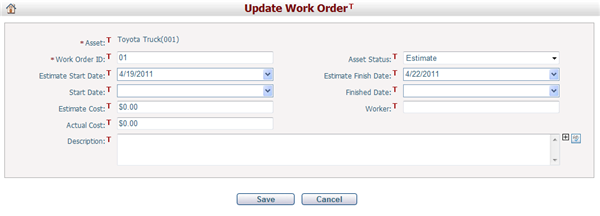
To update the work order’s information you can update the fields below:
The required fields are noted with an asterisk (*).
Work Order ID*: The ID of the work order.
Asset Status: The status for the work order. There are four status options: Estimate, Work in Progress, Finished and Ignored. If the status is Finished or Ignored, it is a history work order. Otherwise, it is a normal work order.
Estimate Start Date: The estimated start date of the work order. It must be no later than Estimate Finish Date.
Estimate Finish Date: The estimated finish date of the work order.
Start Date: The actual start date of the work order.
Finished Date: The actually finish date of the work order.
Estimate Cost: The estimated cost of the work order.
Actual Cost: The actual cost of the work order.
Worker: The worker who works on this work order.
Description: The description of the work order.
Click the Save button to save the changes and the system will go to the Browse Work Orders page.
Click the Cancel button to go to the Browse Work Orders Page without saving the changes.