Navigate Here: Implementation > Designer Submittals > Add Design Review or
Implementation > Designer Submittals > Browse Design Reviews; click the Add icon ![]()
You can add a Design Review on the Design Review page.
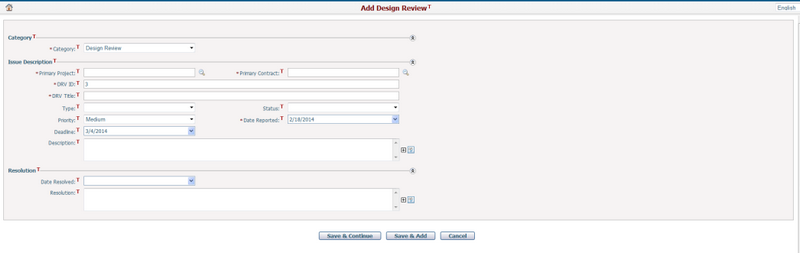
To add a Design Review, fill in the following fields:
The required fields are noted with an asterisk (*).
Category *: There are eleven system defined categories in the list: Design Review, Construction Schedule, Designer Contractual Request, Designer Submittal, Issue, Other Contractor Submittal, Other Designer Submittal, Product Submittal, Request for Information (RFI), Safety Plan and Study/Analysis. When you access this page by selecting menu Add Design Review, it shows Design Review by default.
Primary Project*: The primary project that the Design Review is associated with. Click on Lookup ![]() icon, then the system will pop up a window for selecting a project.
icon, then the system will pop up a window for selecting a project.
Primary Contract*: The primary contract that the Design Review is associated with. Click on Lookup ![]() icon, then the system will pop up a window for selecting a contract.
icon, then the system will pop up a window for selecting a contract.
DRV ID*: The ID of the Design Review. It is auto-generated by the system.
DRV Title*: The subject of the Design Review. It does not have to be unique.
Type: Select a type for the Design Review. Authorized users can add or delete a type in Dropdown List Management.
Status: Select a status for the Design Review. Authorized users can add or delete a customized status in Dropdown List Management.
Priority: Select an urgency level for the Design Review from one of the following three options: High, Medium, Low. By default is Medium.
Date Reported*: The date when the Design Review is reported. By default is the current date.
Deadline: The deadline when the Design Review should be resolved. By default is X days later than Date Reported, the number X can be configured in Configure Application Settings.
Description: The description of the Design Review.
Date Resolved: The date when the Design Review is resolved.
Resolution: The resolution of the Design Review.
Click the Save & Continue button to save the new Design Review and go to the Edit Design Review General tab page of the newly added Design Review where you can add related information of the Design Review.
Click the Save & Add button to save the new Design Review and add another one.
Click the Cancel button to abort the current operation. The system will go to the Browse Design Reviews page.