Navigate Here: Implementation > Inspection Reports > Add Inspection report or
Implementation > Inspection Reports > Browse Inspection report, click Add icon ![]() or
or
Implementation > Contracts > Browse Contracts; select a contract > Inspection Reports tab; click Add icon ![]() or
or
Projects > Browse Implementation Projects; select a project > Inspection Reports tab; click Add icon ![]()
You can add a new inspection report on the Add Inspection Report page.
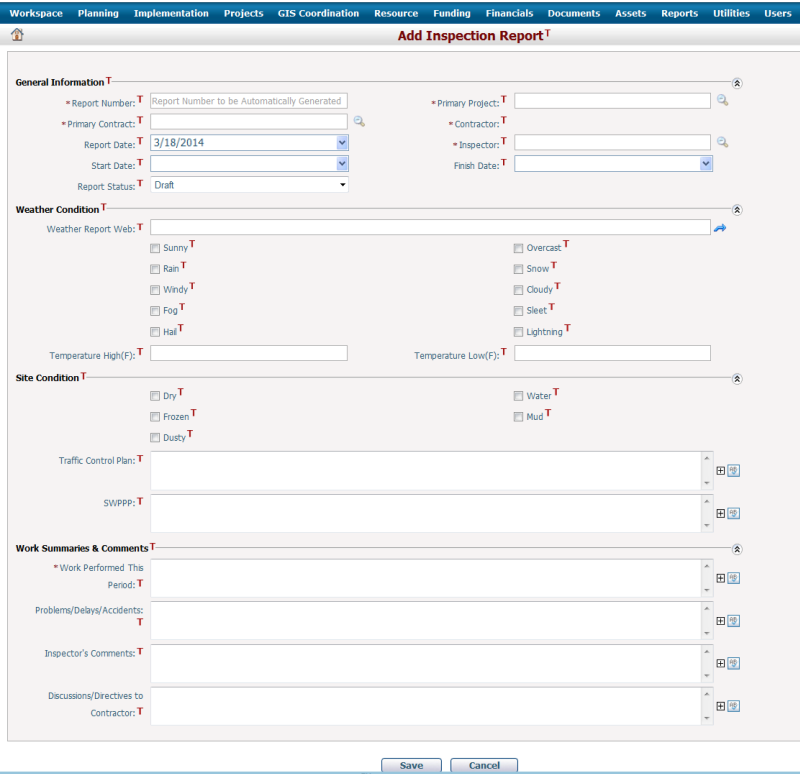
To add an inspection report, fill in the following fields:
The required fields are noted with an asterisk (*).
Report Number*: The number of the inspection report.
Primary Project*: The particular implementation project for which the inspection report is created.
Primary Contract*: The particular contract for which the inspection report is created.
Contractor*: As soon as the Primary Contract has been selected, it will be automatically filled with the Prime Contractor of the selected Primary Contract.
Report Date: To record the reporting date. Default is the current date.
Inspector*: The inspector of the inspection report, click ![]() to select a specified resource defined in Resource Management.
to select a specified resource defined in Resource Management.
Start Date: The start date of the inspection reporting period.
Finish Date: The finish date of the inspection reporting period.
Report Status: System statuses for inspection report: Draft, Under Review, Approved and Rejected. When adding a new inspection report, the initial status is always set to Draft.
Weather Report Web: A hyperlink of weather forecast is placed here to browse the weather report directly.
Sunny, Cloudy, Windy, Snow, Rain, Sleet, Lightning, Hail, Fog, Overcast: A bunch of checkboxes to log weather conditions.
Temperature Low(F): The lowest temperature in Fahrenheit measure.
Temperature High(F): The highest temperature in Fahrenheit measure.
Dry, Frozen, Snow, Dusty, Water, Mud: A bunch of checkboxes to log site conditions.
Traffic Control Plan: Description of the traffic control plan in place during the inspection reporting period.
SWPPP: Description of the Storm Water Pollution Prevention Plan.
Work Performed This Period*: Description of the work performed during the inspection reporting period.
Problems/Delays/Accidents: Description of any problems or delays or accidents taking place during the inspection reporting period.
Inspector’s comments: Inspector’s comments about the work performed during inspection period.
Discussions/Directives to contractor: The matters that need to be discussed or directives to contractor from inspector.
You can click the Save button to save the new inspection report and the system will be directed to Edit Inspection Report page.
You can click the Cancel button to abort the current operation and go to Browse Inspection Report page or return to original entrance.