Navigate Here: Implementation > Solicitation Management > Browse Solicitations, select a solicitation > Evaluators tab, click the Add icon ![]()
You can add a solicitation evaluator on Add Evaluator page.
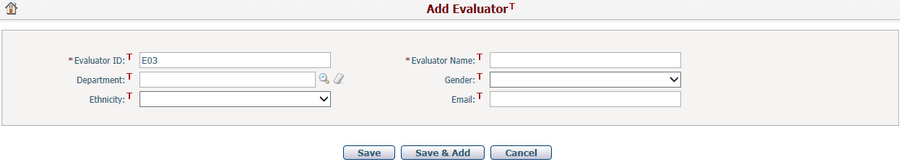
To add an evaluator, fill in the following fields:
The required fields are noted with an asterisk (*).
Evaluator ID*: The identification number of the evaluator. The system will generate it automatically by default sequence, but you can also change it as you want.
Evaluator Name*: The name of the evaluator.
Department: Browse and select a department which the evaluator belongs to by clicking ![]() . Options can be configured in Department Management.
. Options can be configured in Department Management.
Gender: The gender of the evaluator, Male or Female.
Ethnicity: The ethnicity of the evaluator.
Email: The email address of the evaluator.
Once you've finished adding, click the Save button to save the new evaluator, or click Save & Add to add another.
Click the Cancel button to return to the Evaluators tab page without saving.