Navigate Here: Utilities > Workflow > Manage Auto Alert; Click Edit icon
You can edit auto alert criteria on the Auto Alert Criteria Management page.
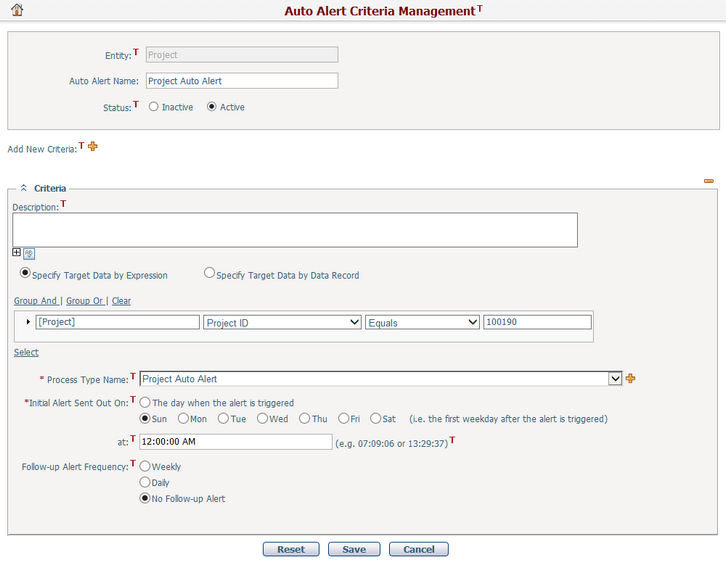
Entity is not allowed to edit once you've added an auto alert criteria. For detail, you can refer to Add Auto Alert Criteria.
You can click the Reset button to clear the latest inputs.
You can click the Save button to save all updates.
You can click the Cancel button to withdraw any changes made to this criteria.