Navigate Here: Utilities > Browse Delegations
You can browse and search delegation rules on this page. You can also access the Add Delegation Rule page and Edit Delegation Rule page from this page.
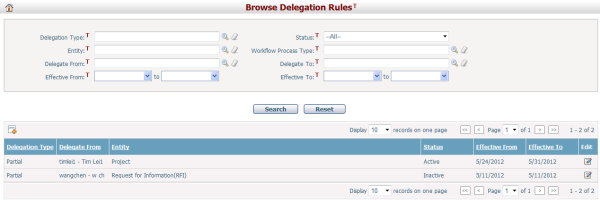
Enter the appropriate search criteria in the upper section of the page and press the search button. A summary table of the delegation rules matching the search criteria will be displayed in the lower section of the page. Delegation rules returned will be sorted by Create Date in descending order by default. The information in the summary table includes:
Delegation Type: specifies the type of the delegation, Full or Partial
Delegated From: specifies the trustor of the delegation rule
Entity: the entities related to the delegation rule. For a full delegation, “All” will be displayed to indicate the delegation include all entities.
Status: specifies the status of the delegation. It can be Active, Inactive or Expired. An Expired status indicates that the current day has passed the rule's Effective To date and the rule has stopped functioning.
Effective From: the starting date of the effective period of the delegation rule
Effective To: the ending date of the effective period of the delegation rule
You may sort the delegation rules by clicking on the corresponding column headers. If there are too many records, you can increase the number of records per page or use on the navigation controls to view other pages. Press the Reset button to clear search fields.
Click on the Edit icon ![]() to and you will be directed the corresponding edit page of the delegation.
to and you will be directed the corresponding edit page of the delegation.
Click on the Add icon ![]() and you will be directed to the Add Delegation Rule page.
and you will be directed to the Add Delegation Rule page.