Navigate Here: Utilities > System Management > Application Settings > Domains Tab
You can browse all available domains which have been configured in the system on the Browse Domains page.
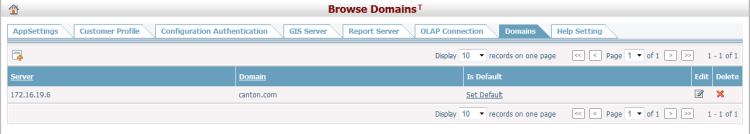
The system displays Server, Domain and Is Default in the table. You can sort the domains by clicking the linked column headers. If there are too many records to display on one page, you can use the navigation control to view another page.
You can click on Set Default link to set a domain as the default domain in the system. The default domain is selected by default in any place where there is a dropdown for domain selection. For default domain, the Set Default link will change to Set Not Default, by clicking which you can set the domain as non-default domain.
Click the Edit icon ![]() of a domain and the system will go to the Domain Management page of that domain.
of a domain and the system will go to the Domain Management page of that domain.
Click the Delete icon ![]() of a domain and the system will delete that domain directly. After a domain is deleted, all associations between domain accounts in this domain and CIP accounts will be deleted as well.
of a domain and the system will delete that domain directly. After a domain is deleted, all associations between domain accounts in this domain and CIP accounts will be deleted as well.
Click the Add icon ![]() it will open the Add Domain page.
it will open the Add Domain page.