Navigate here: Financials>Budget>Browse FR
This page allows you to search and browse Funding Requests. There are also entry points leading to the Create Funding Request page and Edit Funding Request page.
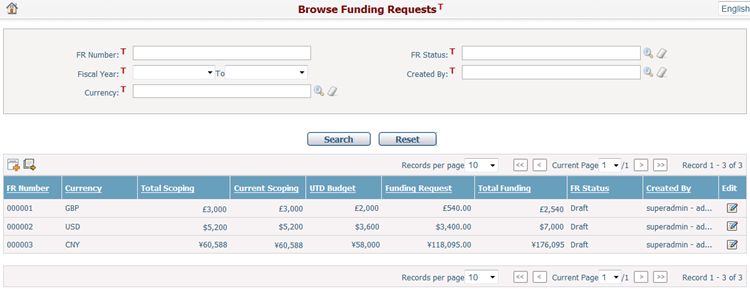
Enter search criteria in the upper section of the page and click on the search button. FRs matching the search criteria will be displayed in a summary table. You can adjust the number of records per page or use the navigation controls to view other pages. Press the Reset button to clear search fields.
The search criteria contain the following fields: FR Number, FR Status, Fiscal Year, Created By, and Currency.
The search results contain the following columns:
FR Number: The reference number of the FR.
Currency: The currency of the FR.
Total Scoping: The sum of the total scoping of the FR line items of the corresponding FR.
UTD Budget: The sum of the UTD budget of the FR line items of the corresponding FR.
Funding Request: The sum of the Funding Request of the FR line items of the corresponding FR.
Total Funding: The sum of the Total Funding of the FR line items of the corresponding FR.
FR Status: Specifies the status of the FR, namely, Draft, Under Review, Approved, or Rejected.
Created By: The user that created the FR.
Please note: Scoping and budget data are based each FR and NOT the current scoping and budget data of the associated project.
Click on the Edit icon ![]() and you will be directed to the Edit Funding Request page of the corresponding FR.
and you will be directed to the Edit Funding Request page of the corresponding FR.
Click on the Add icon ![]() and you will be directed to the Create Funding Request page.
and you will be directed to the Create Funding Request page.