Navigate Here: Projects > Browse Planning Projects; select a Project > Click the Closeout tab or
Projects > Browse Implementation Projects; select a Project > Click the Closeout tab
You can proceed the closure of the current implementation project on the Closeout tab page.
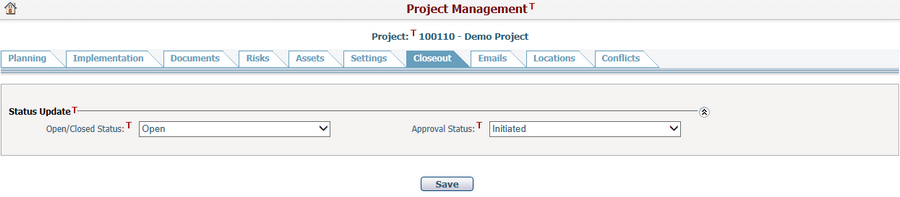
The following fields will be displayed on the Closeout tab page by default:
Open/Closed Status: This dropdown list indicates the open/closed status of the project. By default it is "Open".
Approval Status: This dropdown list indicates the status of the project closeout workflow process. By default it is "Initiated".
When authorized user selects "Closed" from the Open/Closed Status dropdown list and click the Save button, the current project will be closed if all its sub project(s) have been closed before hand. Otherwise, an alert message will be popped up to block the close action, however other modifications on the page will be saved successfully.
|
The authorized user can select "Open" from the Open/Closed Status dropdown list and click the Save button to reopen a closed project.
Note: A sub project could not be reopened when its parent project has been closed.
|