Navigate Here: Users > Access Control > Manage Data Access Control Rule > Select a Rule
Administrators can edit a data access control rule on the Data Access Control Rule Management page.
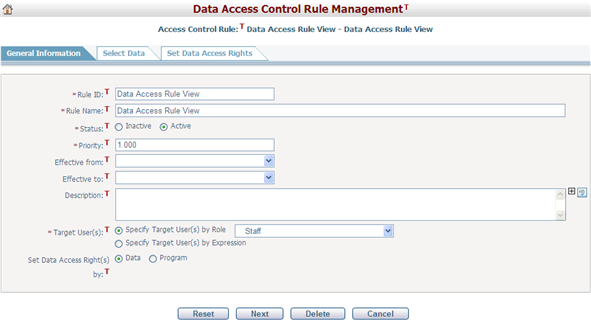
You can edit the general information on the General Information tab page and set rights on the Set Program Access Rights tab page. For details, you can reference Add Data Access Control Rule.
You can click the Reset button to clear the latest inputs, and click the Next button to go to the next tab page or the Previous button to back to the previous tab page.
After all modifications, you can click the Save button to save the changes.
Click the Delete button to delete the access control.
Click the Cancel button to withdraw any changes and return to the Manage Data Access Control Rules page.