Navigate Here: Planning > Proposals > Browse Proposals > Proposal Management > Click the Link to Project link
You can search projects to link with the current proposal on the Search Projects to Link With Current Proposal page.
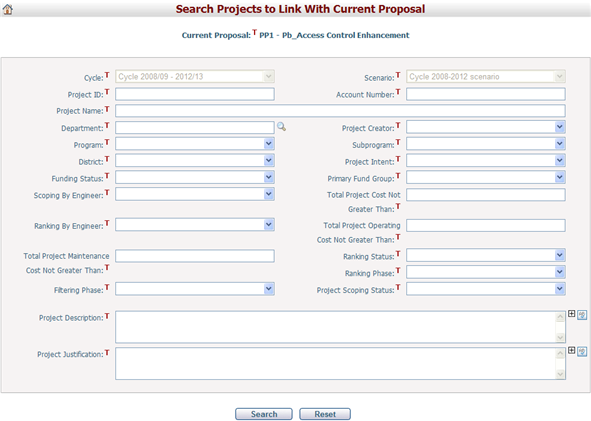
Enter the search conditions in the form and click the Search button. The system will go to the Browse Projects page and list the search results in the table.
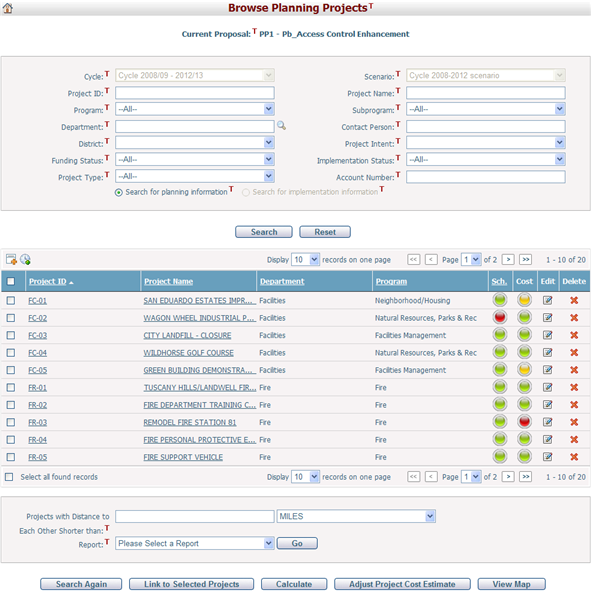
To link the current proposal to the selected projects, select any number of projects by checking the checkboxes and click the Link to Selected Projects button.
Please note the following items when setting the search conditions:
You can search projects in multiple cycles and scenarios by selecting different options in the Cycle and Scenario dropdown lists. The Subprogram field only lists the corresponding records when you select an option from the Program dropdown list.
Click the Reset button to clear the search conditions.
Click the Search Again button to back to the Search Projects to Link With Current Proposal page.
For the usage of the buttons Calculate, Adjust Project Cost Estimate, and View Map, please learn more on the Browse Projects page.