Navigate Here: Reports > Analytics Management > Browse Analytics Reports; click the Edit icon
You can edit an analytics report on the Manage Analytics Report page. For example, the Expense by Project analytics report.
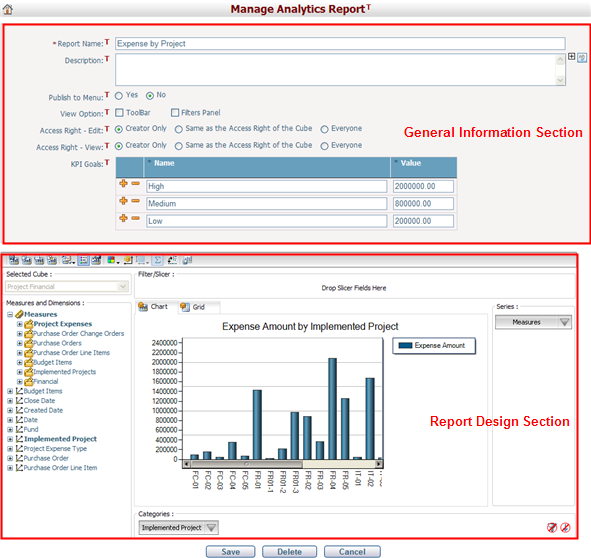
You can edit the general information in the General Information Section and redesign it in the Report Design Section. For details, you can reference Create Analytics Report.
Once finished, you can click the Save button to save the changes.
Click the Delete button to delete this analytics report.
Click the Cancel button to withdraw any changes.