Navigate Here: Utilities > Excel Data Management > Manage Import Results
You can review the excel data import results on the Excel Data Import Result Management page.
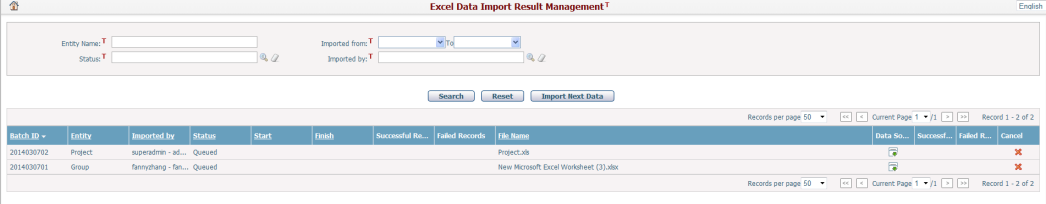
A brief summary of each excel data import result displays in the table. The summary includes Batch ID, Entity Name, Imported by, Status, Start time, Finish time, Successful Records, Failed Records, File Name, Data Source File, Successful Records, Failed Records and Cancel. You may sort the records by clicking a linked column header. If there are too many records to display on one page, you can use the navigation control to view another page, or you may increase the number of records per page.
You can quickly search for excel data import results by the following search conditions:
Import from…to…: Searches for excel data import batches which were integrated between as well as on either of these two dates.
Imported by: Searches for excel data import batches which were integrated by a particular user.
Entity Name: Searches for a excel data import batches of a particular entity.
Status: Searches for Excel data import batches base on import status.
The excel data import results will be filtered and the table will show the records that match the search conditions. Click the Reset button to clear the latest input.
You can click the Download icon ![]() under the Data Source File column of an excel data import batch to download the excel data source file.
under the Data Source File column of an excel data import batch to download the excel data source file.
You can click the Download icon ![]() under the Successful Records column of an excel data import batch to download the successfully imported excel data records in Excel format.
under the Successful Records column of an excel data import batch to download the successfully imported excel data records in Excel format.
You can click the Download icon ![]() under the Failed Records column of an excel data import batch to download the failed excel data records in Excel format. you can modify and reload the failed records.
under the Failed Records column of an excel data import batch to download the failed excel data records in Excel format. you can modify and reload the failed records.
You can click the Cancel icon ![]() under the Cancel column of a queuing excel data import batch to cancel its import process. This icon is only available to import batches with the status being Queuing.
under the Cancel column of a queuing excel data import batch to cancel its import process. This icon is only available to import batches with the status being Queuing.
Note: If a batch is failed, there will be an icon ![]() displayed next to its Failed status. Mouse over the icon. Reason of failure will be displayed in full.
displayed next to its Failed status. Mouse over the icon. Reason of failure will be displayed in full.