Navigate Here: Utilities > Excel Data Management > Export Excel Data
You can export the business entity data to an Excel file on Export Excel Data page.
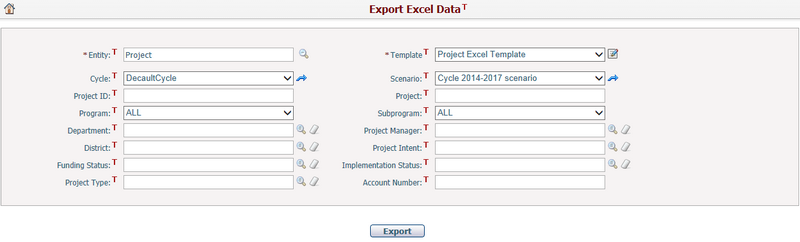
The required fields are noted with an asterisk (*).
Entity*: Select a business entity by by clicking the icon ![]() .
.
Template*: Select an Excel Data Template under the specific business entity from the drop down list, the default template will be shown initially. Once a template has been selected, you can click the Edit This Template icon ![]() beside the drop down list, and the system will then open the Excel Data Template Management page of the selected template for your editing purpose.
beside the drop down list, and the system will then open the Excel Data Template Management page of the selected template for your editing purpose.
Once entity has been selected, the corresponding search view will be shown underneath, so you can input search conditions to filter the data records for exportation.
Click the Export button and an Excel file will be generated with the excel data that match the conditions.
Note, the Excel cell format will be mapping with CIPAce attribute type definition.