Navigate Here: Utilities > Templates > Excel Data Templates > Click the Edit icon ![]() of a template
of a template
You can edit an Excel data template on the Excel Data Template Management page.
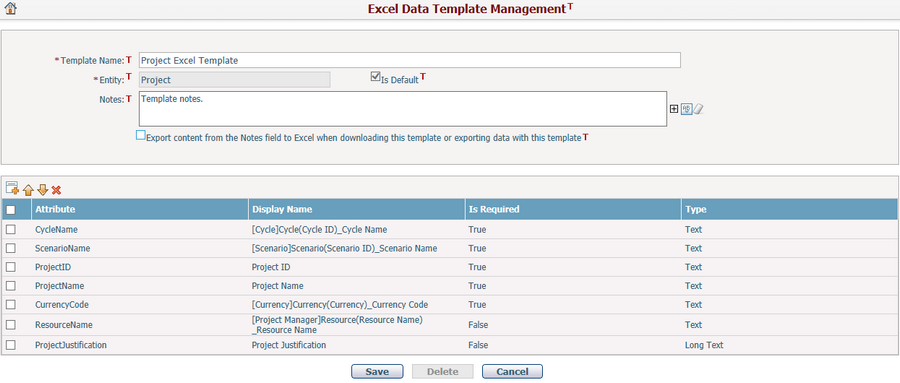
To edit the general information of a Excel data template, fill in the following fields:
The required fields are noted with an asterisk (*).
Template Name*: The name of the template.
Entity*: The entity of the template. It cannot be changed.
Is Default: Select this checkbox if you want to make the template the default excel data template of the selected entity. Note: The checkbox of a default template will be locked for uncheck.
Export content from the Notes field to Excel when downloading this template or exporting data with this template : Select this checkbox if you want to export the content of the Notes field to Excel when downloading this template or exporting data by this template.
The attribute table (including Attribute, Display Name, Is Required and Type) displays under the general form of the template with tools icons at the upper left corner:
- Key or required attributes will be added initially by the system. For other unselected attributes, you can click the Add Column icon ![]() to open the Select Attribute screen and add them into the table. By default the newly added attributes will be placed at the bottom of the table, alternatively you can select an existing attribute by its checkbox before adding, then the newly added attributes will be placed on top of this attribute.
to open the Select Attribute screen and add them into the table. By default the newly added attributes will be placed at the bottom of the table, alternatively you can select an existing attribute by its checkbox before adding, then the newly added attributes will be placed on top of this attribute.
- You can select one or multiple attributes by their checkboxes and click the Up and Down icons![]()
![]() to change their sequence in the table.
to change their sequence in the table.
- You can select one or multiple attributes by their checkboxes and click the icon ![]() to remove them from the table. Note, key and required attributes are not allowed to be removed.
to remove them from the table. Note, key and required attributes are not allowed to be removed.
Once you've finished, click the Save button to save changes to the Excel data template and the system will go to the Browse Excel Data Templates page.
Click the Delete button to delete the current template and system will go to the Browse Excel Data Templates page. Note: A default template cannot be deleted.
Click the Cancel button to abort and return to the Browse Excel Data Templates page without saving.