Navigate Here: Funding > Fund Groups > Group Sort Order Management
You can arrange the sequence of the groups on the Fund Group Sort Order Management page.
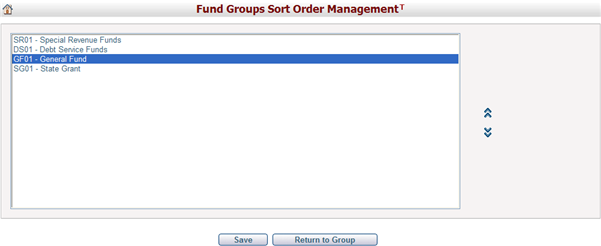
This sequence will be used in the Report module. For example in the Fund Group Summary Report, if you select All Groups, the report will be displayed in the sequence sorted on this page.
Move group up: Selecting a group and clicking ![]() will move the group up one position.
will move the group up one position.
Move group down: Selecting a group and clicking ![]() will move the group down one position.
will move the group down one position.
Click the Save button to save the group order.
Click the Return to Group button and the system will go to the Browse Groups page.