Navigate here: Project Management > Locations
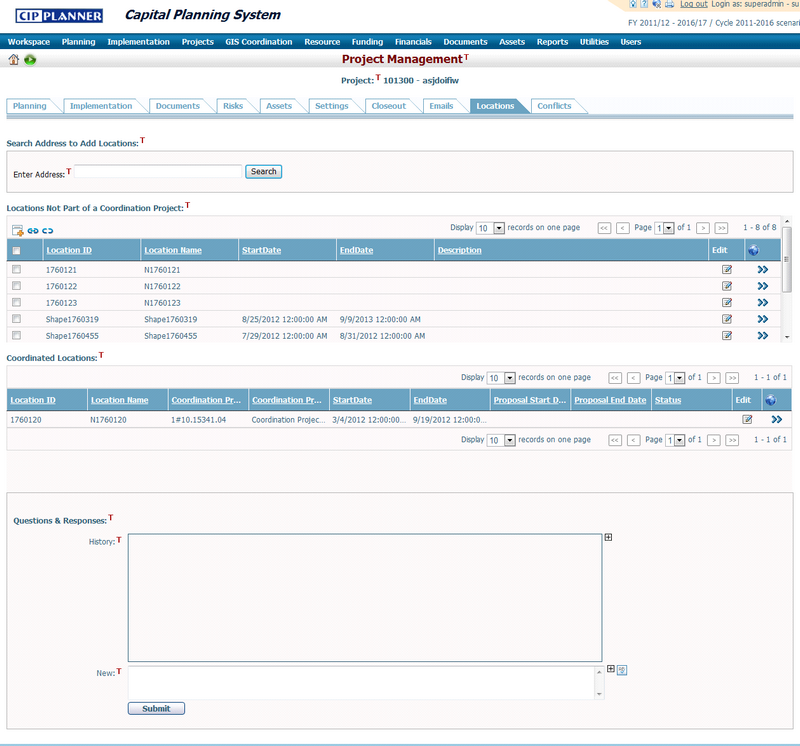
You can enter a specific address to search or click the New icon ![]() on the top left of the location grid to add a new location, the GIS map will be opened for your further actions.
on the top left of the location grid to add a new location, the GIS map will be opened for your further actions.
You can associate any existing locations to the current Project by clicking the Associate icon ![]() , or remove those associated locations by clicking the Disassociate icon
, or remove those associated locations by clicking the Disassociate icon ![]() .
.