Navigate Here: Projects > Browse Implementation Projects; select a Project > Click the Submittals tab
You can browse and manage the submittals associated with the current implementation project on the Submittals tab page.
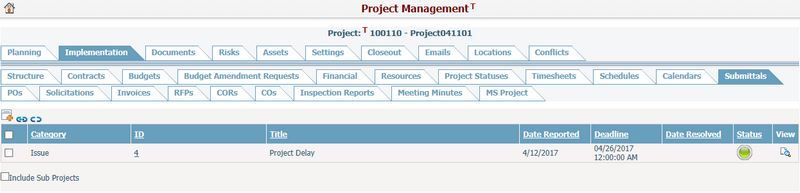
A brief summary of each submittal displays in the table. The summary includes Category, ID, Title, Date Reported, Deadline, Date Resolved and Status. You may sort the records by clicking the linked column header. If Include Sub Projects checkbox is checked, submittals associated with the sub projects of the current project will be displayed in the table as well.
You can add a new submittal by clicking ![]() on the top left corner of the table. The system will go to the Add Issue page. Category will default to Issue, and a Notice that the submittal will be associated with the current project will be displayed at the top of the page.
on the top left corner of the table. The system will go to the Add Issue page. Category will default to Issue, and a Notice that the submittal will be associated with the current project will be displayed at the top of the page.
You can associate submittal(s) with the current project by clicking ![]() . The system will pop up a window for selecting submittal(s).
. The system will pop up a window for selecting submittal(s).
You can disassociate submittal(s) from the current project by selecting the issue(s) and clicking ![]() . Submittals whose Primary Project is current project cannot be disassociated.
. Submittals whose Primary Project is current project cannot be disassociated.
You can click the ID link or View icon ![]() at the end of the row, and the system will then go to the edit page for the selected submittal by its category.
at the end of the row, and the system will then go to the edit page for the selected submittal by its category.