Navigate Here: Projects > Browse Implementation Projects; select a Project > Click the Solicitation tab
You can browse and manage the solicitations associated with the current implementation project on the Solicitations tab.
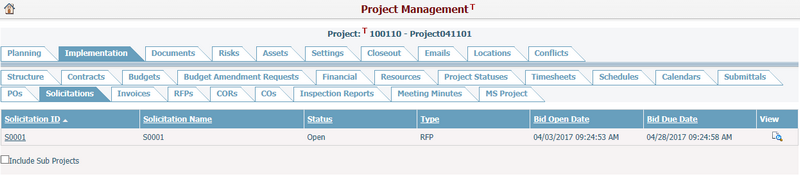
A brief summary of each solicitation displays in the table. The summary includes Solicitation ID, Solicitation Name, Status, Type, Bid Open Date and Bid Due Date. You may sort the records by clicking the linked column header. If Include Sub Projects checkbox is checked, solicitations associated with the sub projects of the current project will be displayed in the table as well.
Click the Solicitation ID link or View icon ![]() at the end of the row, and the system will then go to the Solicitation Management page for the selected solicitation.
at the end of the row, and the system will then go to the Solicitation Management page for the selected solicitation.