Navigate Here: Reports > Custom Report Management > Report Definition, select a custom report and click the View Report link or
Reports > Custom Reports, select the report under a report category
You can view a custom report on the page.
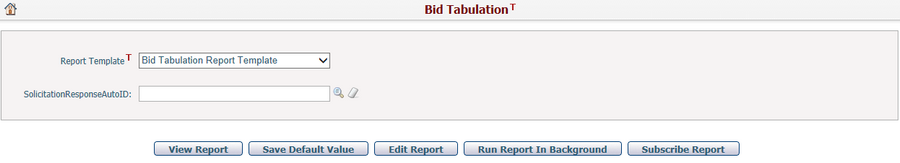
You can switch the Report Template in a drop down list, and the default template will be selected by default. Then input the values of the pre-defined report parameters and click the View Report button to download the report file. Note: If no report template has been selected, system will generate a default Excel report with source data only.
Click the Save Default Value button to save the current values of the parameters as default values.
Click the Edit Report button to go to the Custom Report Management page.
Click the Run Report in Background button to create a new subscription automatically for the custom report and run it immediately.
Click the Subscribe Report button to go to the Custom Report Management - Subscriptions tab page for adding a new subscription.