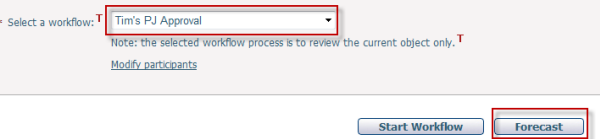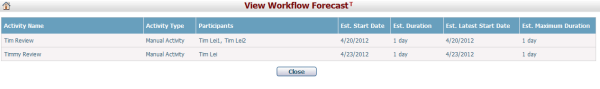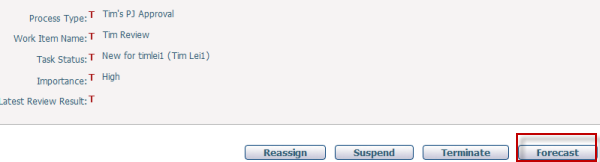Workflow Forecast is a feature that allows CIPAce users to view the workflow route forecast (task name, task owner, task start date, task duration, etc.) before running a workflow process or during the process of a running workflow. The provided workflow forecast information is based on Forecast settings (assumed review result, estimated normal duration, estimated maximum duration) of each Manual and/or Replicator activity defined in the selected workflow process.
View Workflow Forecast Before Starting Workflow
To view workflow forecast before starting a workflow, you can select a workflow process from the "Select a workflow" dropdown on the Workflow section on an entity page and then click the Forecast button.
As soon as the Forecast button is clicked, a new page titled "View Workflow Forecast" will be opened. And the detailed forecast information of the selected workflow process is listed on the View Workflow Forecast page.
The table of forecast result includes following columns:
Activity Name: the name of the activity defined in the workflow process definition, and it can also be referred to as Task Name or Work Item Name.
Activity Type: the type of the activity, such as Manual Activity and Replicator Activity
Participants: the participants of the activity, also known as Task Owners. There are three types of participants:
•The first type of participants are specified by manual selection. For this type of participants, the full name of each selected participant is directly listed with "," as the separator. •The second type of participants are specified by user role, and for this type of participants, the full name of each participant interpreted by the system at current time is listed within a set of parentheses following "Role Users". •The third type of participants are specified by expression, and for this type of participants, the full name of each participant interpreted by the system at current time is listed within a set of parentheses following "Dynamic Users".
Est. Start Date: the estimated start date of the activity. For the first activity listed or the first set of parallel activities listed, it is the date of current day if current day is a working day, and it is the date of the following working day if current day is not a working day. For any activity other than the first activity or the first set of parallel activities, it is the Est. Start Date of its predecessor activity plus the Est. Duration of its predecessor activity (or plus the longest Est. Duration of the parallel activities if its predecessor activity belongs to a set of parallel activities).
Est. Duration: the estimated normal duration of the activity which is specified in Forecast settings of the activity, and it is used to calculate Est. Start Date of the activity's successor.
Est. Latest Start Date: the estimated latest start date of the activity. For the first activity listed or the first set of parallel activities listed, it is the date of current day if current day is a working day, and it is the date of the following working day if current day is not a working day. For any activity other than the first activity or the first set of parallel activities, it is the Est. Latest Start Date of its predecessor activity plus the Est. Maximum Duration of its predecessor activity (or plus the largest Est. Maximum Duration of the parallel activities if its predecessor activity belongs to a set of parallel activities).
Est. Maximum Duration: the estimated maximum duration of the activity which is specified in Forecast settings of the activity, and it is used to calculate Est. Latest Start Date of the activity's successor.
Please note that, the date calculations involved in the workflow forecast are time-based, not date-based, and only working hours of working days set forth in Base Calendar of the system are taken into consideration. For example, if according to base calendar, there are 8 hours in a working day (9:00AM to 5:00PM). If a task is estimated to start at 9:00AM and lasts 9 hours, its successor cannot start until the next working day.
|
View Workflow Forecast After Starting Workflow
To view workflow forecast after starting a workflow, you can directly click the Forecast button on the Workflow section on an entity page.
As soon as the Forecast button is clicked, a new page titled "View Workflow Forecast" will be opened. And the detailed forecast information of the current workflow process is listed on the View Workflow Forecast page.
The table of forecast result includes such columns as following: (Note that, only activities that haven't yet been generated as real tasks by the system are listed in the result table.)
Activity Name: the name of the activity defined in the selected workflow process, and it can also be referred to as Task Name or Work Item Name.
Activity Type: the type of the activity, including Manual Activity and Replicator Activity
Participants: the participants of the activity, also known as Task Owners. There are three types of participants:
•The first type of participants are specified by manual selection. For this type of participants, the full name of each selected participant is directly listed with "," as the separator. •The second type of participants are specified by user role, and for this type of participants, the full name of each participant interpreted by the system at current time is listed within a set of parentheses following "Role Users". •The third type of participants are specified by expression, and for this type of participants, the full name of each participant interpreted by the system at current time is listed within a set of parentheses following "Dynamic Users".
Est. Start Date: the estimated start date of the activity. For the first activity listed or the first set of parallel activities listed, it is the date of current day if current day is a working day, and it is the date of the following working day if current day is not a working day. For any activity other than the first activity or the first set of parallel activities, it is the Est. Start Date of its predecessor activity plus the Est. Duration of its predecessor activity (or plus the largest Est. Duration of the parallel activities if its predecessor activity belongs to a set of parallel activities).
Est. Duration: the estimated normal duration of the activity which is specified in Forecast settings of the activity, and it is used to calculate Est. Start Date of the activity's successor.
Est. Latest Start Date: the estimated latest start date of the activity. For the first activity listed or the first set of parallel activities listed, it is the date of current day if current day is a working day, and it is the date of the following working day if current day is not a working day. For any activity other than the first activity or the first set of parallel activities, it is the Est. Latest Start Date of its predecessor activity plus the Est. Maximum Duration of its predecessor activity (or plus the largest Est. Maximum Duration of the parallel activities if its predecessor activity belongs to a set of parallel activities).
Est. Maximum Duration: the estimated maximum duration of the activity which is specified in Forecast settings of the activity, and it is used to calculate Est. Latest Start Date of the activity's successor.
Please also note that, the date calculations involved in the workflow forecast are time-based, not date-based, and only working hours of working days set forth in Base Calendar of the system are taken into consideration. For example, if according to base calendar, there are 8 hours in a working day (9:00AM to 5:00PM). If a task is estimated to start at 9:00AM and lasts 9 hours, its successor cannot start until the next working day.
|