Navigate Here: Utilities > Currencies > Browse Projected Exchange Rate Sets; click the Edit icon of a record, go to Line Items tab, select some records and click the Export icon or
Utilities > Excel Data Management > Export Excel Data
You can export projected exchange rates in CIPAce to an Excel file. It can be done either on the Line Items tab page of Edit Projected Exchange Rate Set page or on the Export Excel Data page.
Export on the Line Items tab page of Edit Projected Exchange Rate Set page
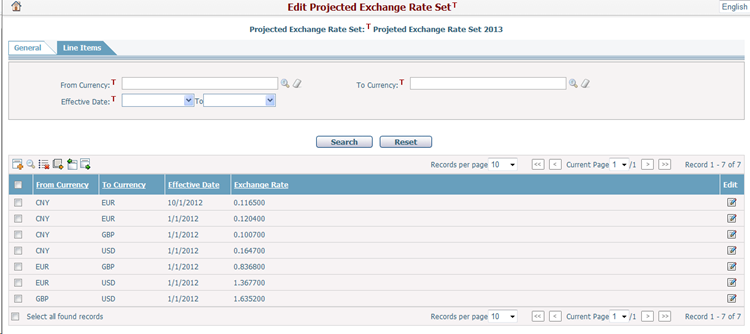
To export projected exchange rates on this page, first you need to select the rates that you want to export from the data grid, then you should click the Export icon. After that, a dialog box will pop up: choose an Excel template and click the Export button to generate the Excel file. (The generated file can be saved into your local machine.)
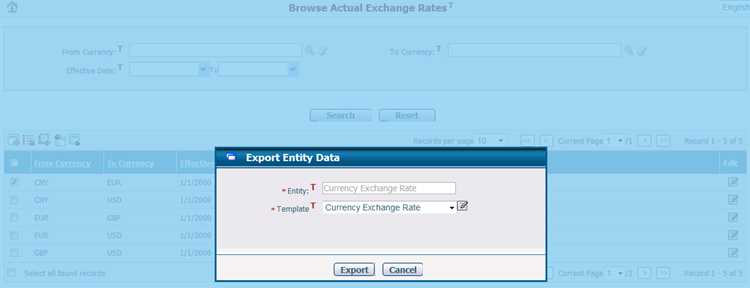
Export on Export Excel Data page

To export exchange rates on this page, you need to:
First, select "Currency Exchange Rate" as the Entity;
Then, select an Excel template;
Then, define the searching criteria "From Currency" and/or "Effective Date" if necessary
Finally, click the Export button to generate the Excel file. (The generated file can be saved into your local machine.)
Note: The generated Excel file will contain both actual exchange rates (if any) and projected exchange rates. For actual ones, the "Exchange Rate Set Name" is Actual Exchange Rate; for projected ones, their "Exchange Rate Set Name" are the names of exchange rate sets that they belong to.