Navigate Here: Reports > Tracking Reports > Invoice - Contractor Pay Application Form (Contract-Invoice) or
Reports > Tracking Reports > Invoice - Contractor Pay Application Form (PO-Invoice)
You can generate Pay Application Form for construction (Unit Price) type invoices on the Invoice - Contractor Pay Application Form page.
Contract-Invoice:
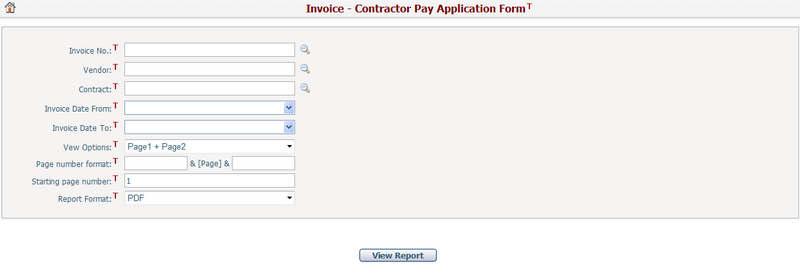
PO-Invoice:
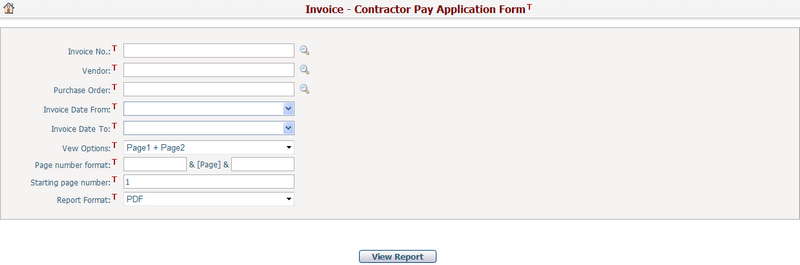
You can configure the below settings before generating the report. These settings will affect the content and layout of the report.
If you enter into the screen by menu "Invoice - Contractor Pay Application Form (Contract-Invoice)" :
Invoice No.: Browse and select an Invoice by clicking ![]() . Only invoices under financial structure Contract-Invoice of which invoice type is Unit Price and status is Paid will be listed
. Only invoices under financial structure Contract-Invoice of which invoice type is Unit Price and status is Paid will be listed
Vendor: Browse and select a vendor by clicking ![]() .
.
Contract: Browse and select a contract by clicking ![]() . Only Unit Price type contracts will be listed.
. Only Unit Price type contracts will be listed.
Invoice Date From/To: Specify a period to view invoices that were issued in that period.
View Options: There are three options to view the report: Page 1 + Page 2 / Page 1 + Page 3 / Page 1 + Page 2 + Page 3.
If you enter into the screen by menu "Invoice - Contractor Pay Application Form (PO-Invoice)" :
Invoice No.: Browse and select an Invoice by clicking ![]() . Only invoices under financial structure PO-Invoice of which invoice type is Unit Price and status is Paid will be listed.
. Only invoices under financial structure PO-Invoice of which invoice type is Unit Price and status is Paid will be listed.
Vendor: Same as above.
Purchase Order: Browse and select a PO by clicking ![]() . Only Unit Price type POs will be listed.
. Only Unit Price type POs will be listed.
Invoice Date From/To: Same as above.
View Options: Same as above.
Note: When you select Vendor/Contract/PO/Invoice Date From & To, the invoice lookup window will be refreshed by such condition(s), i.e. only invoice associated with the selected vendor will be shown.
You can set the Page Number Format and the Starting Page Number in the report.
- The Page Number Format allows you to enter text, symbols, or numbers to help display the page numbers on the report. For example, if you wanted to include the word “Page” before each number you would enter this in the first format text box. The page numbers would appear as “Page 1”, “Page 2”, etc.
- The Starting Page Number allows you to modify the starting page on your report. This is used for display purposes only, and will not affect the output of the report. The default starting page number is 1.
You can specify the Report Format in a dropdown list including PDF, Excel, Word and etc. The default option is PDF.
Once you've finished, click the View Report button to generate and download the report in a new window.
Report Layout
The report is composed of three pages. Below are the descriptions of the content contained in the report:
1. Page One: Payment Application Summary by Contract/PO (AIA Document G702).
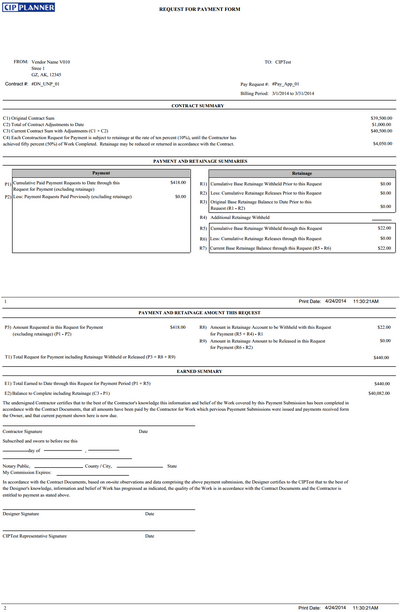
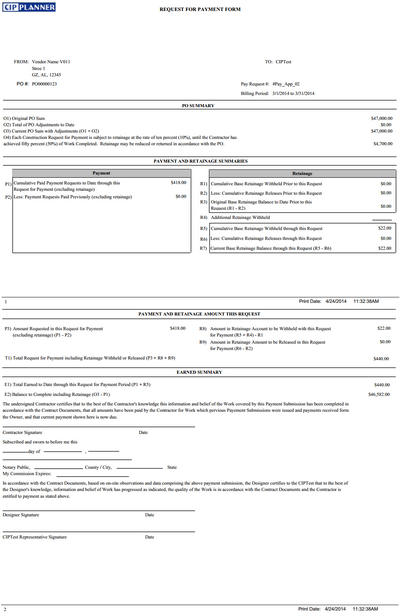
Report Header
FROM: The Vendor Name of the current invoice as well as the address of the vendor, i.e. the Street, City, State, and Zip Code fields on the Manage Vendor General page of the specified vendor.
TO: The Customer Name on the Configure Customer Profile tab page of the Configure Application Settings screen.
Pay Request #: The Invoice No. of the current invoice.
Contract #: For the invoice under financial structure Contract-Invoice only, display Contract No. of the contract associated with the current invoice.
PO #: For the invoice under financial structure PO-Invoice only, display Purchase Order No. of the PO associated with the current invoice.
Billing Period: The Billing Period From/To dates of the current invoice.
Contract Summary
This section is for the invoice under financial structure Contract-Invoice only.
C1) Original Contract Sum: The initial amount of the contract associated with the current invoice.
C2) Total of Contract Adjustments to Date: The total Implemented changed amount of the change order(s) which are associated with the same contract as the current invoice and implemented prior to the current Billing Period To date.
C3) Current Contract Sum with Adjustments (C1 + C2): The latest amount of the contract associated with the current invoice at the current Billing Period To date by including the Implemented change orders in C2.
C4) Each Construction Request for Payment is subject to retainage at the rate of ten percent (10%), until the Contractor has achieved fifty percent (50%) of Work Completed. Retainage may be reduced or returned in accordance with the Contract: [C3 × 0.1].
PO Summary
This section is for the invoice under financial structure PO-Invoice only.
O1) Original PO Sum: The initial amount of the PO associated with the current invoice.
O2) Total of PO Adjustments to Date: The total Approved changed amount of the change order(s) which are associated with the same PO as the current invoice and approved prior to the current Billing Period To date.
O3) Current PO Sum with Adjustments (O1 + O2): The latest amount of the PO associated with the current invoice at the current Billing Period To date by including the Approved change orders in O2.
O4) Each Construction Request for Payment is subject to retainage at the rate of ten percent (10%), until the Contractor has achieved fifty percent (50%) of Work Completed. Retainage may be reduced or returned in accordance with the PO: [O3 × 0.1].
Payment and Retainage Summaries
P1) Cumulative Paid Payment Requests to Date through this Request for Payment (excluding retainage): The total amount excluding retainage of the previously Paid invoice(s) which are associated with the same contract/PO as the current invoice and their Billing Period From dates are earlier than the current Billing Period From date, and then plus the total amount excluding retainage of the current invoice.
P2) Less: Payment Requests Paid Previously (excluding retainage): The total amount excluding retainage of the previously Paid invoice(s) which are associated with the same contract/PO as the current invoice and their Billing Period From dates are earlier than the current Billing Period From date. It will be zero if this is the 1st invoice for the contract/PO.
R1) Cumulative Base Retainage Withheld Prior to this Request: The total retainage amount of the previously Paid invoice(s) which are associated with the same contract/PO as the current invoice and their Billing Period From dates are earlier than the current Billing Period From date. It will be zero if this is the 1st invoice for the contract/PO.
R2) Less: Cumulative Retainage Releases Prior to this Request: The total retainage release amount of the previously Paid invoice(s) which are associated with the same contract/PO as the current invoice and their Billing Period From dates are earlier than the current Billing Period From date. It will be zero if this is the 1st invoice for the contract/PO.
R3) Original Base Retainage Balance to Date Prior to this Request (R1 - R2): [R1 - R2].
R4) Additional Retainage Withheld: Leave as blank.
R5) Cumulative Base Retainage Withheld through this Request: The total retainage amount of the previously Paid invoice(s) which are associated with the same contract/PO as the current invoice and their Billing Period From dates are earlier than the current Billing Period From date, and then plus the total retainage amount of the current invoice.
R6) Less: Cumulative Retainage Releases through this Request: Same as R2.
R7) Current Base Retainage Balance through this Request (R5 - R6): [R5 - R6].
Payment and Retainage Amount This Request
P3) Amount Requested in this Request for Payment (excluding retainage) (P1 - P2): The total amount excluding retainage of the current invoice.
R8) Amount in Retainage Account to be Withheld with this Request for Payment (R5 + R4) - R1: [(R5 + R4) – R1].
R9) Amount in Retainage Amount to be Released in this Request for Payment (R6 - R2): [R6 - R2].
T1) Total Request for Payment including Retainage Withheld or Released (P3 + R8 + R9): The total amount of the current invoice.
Earned Summary
E1) Total Earned to Date through this Request for Payment Period (P1 + R5): The total amount of the previously Paid invoice(s) which are associated with the same contract/PO as the current invoice and their Billing Period From dates are earlier than the current Billing Period From date, and then plus the total amount of the current invoice.
E2) Balance to Complete including Retainage (C3 - P1) / (O3 - P1) : [C3 - P1] / [O3 - P1].
2. Page Two: Continuation Sheet of SOV Summary (AIA Document G703).
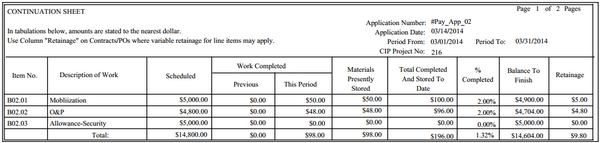
Each project in the contract/PO associated with the current invoice will have a Continuation Sheet separately.
Application No.: Invoice No. of the current invoice.
Application Date: Invoice Date of the current invoice.
Period From/To: Billing Period From/To of the current invoice.
CIP Project No.: The Project ID field in the line item or split line item of the contract/PO associated with the current invoice.
Item No.: Bid Specs No. field in the line item of the contract/PO associated with the current invoice.
Description of Work: SOV Item Name field in the line item of the contract/PO associated with the current invoice.
Scheduled: The total latest amount for the specified project in the line item(s) or split line item(s) of the contract/PO associated with the current invoice.
Work Completed - Previous: The total completed amount for the specified project in the previously Paid invoice line item(s) or split line item(s) (not labeled as “Stored Materials”) which are associated with the same contract/PO as the current invoice and the Billing Period From dates of such invoice(s) are earlier than the current Billing Period From date.
Work Completed - This Period: The total completed amount for the specified project in the current invoice line item(s) or split line item(s) (not labeled as “Stored Materials”).
Materials Presently Stored: The total completed amount for the specified project in the previously Paid invoice line item(s) or split line item(s) (labeled as “Stored Materials”) which are associated with the same contract/PO as the current invoice and the Billing Period From dates of such invoice(s) are earlier than the current Billing Period From date, and then plus the total completed amount for the same project of the current invoice line item(s) or split line item(s) (labeled as “Stored Materials”).
Total Completed and Stored To Date: [Work Completed - Previous + Work Completed - This Period + Materials Presently Stored].
% Completed: [Total Completed and Stored To Date / Scheduled].
Balance to Finish: [Scheduled - Total Completed and Stored To Date].
Retainage: The total retainage amount for the specified project in the previously Paid invoice line item(s) or split line item(s) which are associated with the same contract/PO as the current invoice and the Billing Period From dates of such invoice(s) are earlier than the current Billing Period From date, and then plus the total retainage amount for the specified project in the current invoice line item(s) or split line item(s).
3. Page Three: Continuation Sheet of SOV Detail (AIA Document G703)
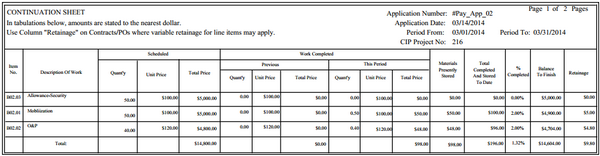
This page is the detail version of page two by including Quantity and Unit Price fields.