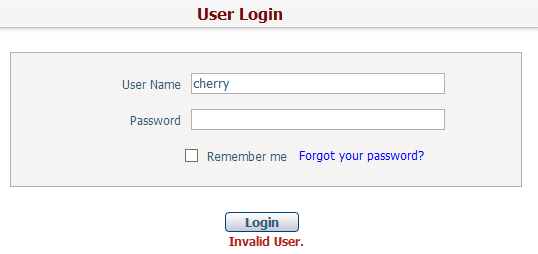You can access CIPAce from any computers via a web browser. Simply open a web browser and enter the application’s URL into the browser’s address bar. The browser will load the CIPAce login page. If you do not know the URL of the application, please contact your system administrator.
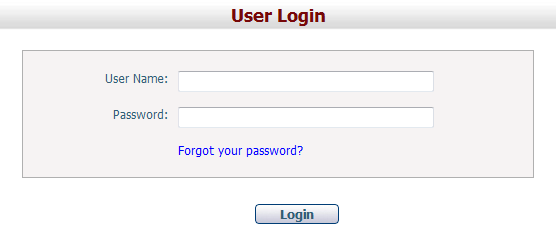
Enter a valid User Name and Password into the login page to access the CIPAce application. (User Name is equivalent to User Login Name of your account.)
If you do not have a user name and password, contact your system administrator. When you type in your user name and password, and click the Login button, the system will validate the user name and password. If the user credential is valid, the system will open the My Dashboard page. You can then navigate the application via the menu bar at the top of the page.
In case you forgot the password of your account, you can enter the correct User Name and click the link "Forgot your password?", and the system will open the page as shown below.
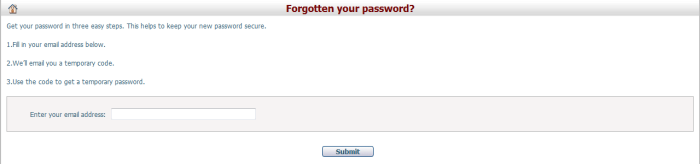
Now, enter the correct email address which is part of your account information in the CIPAce system, and click the Submit button.
An email containing a temporary code (valid in a certain period, for example, 1 hour) will be sent to the email address you provided. In the email, you can click on "temporary code" link to get a password randomly provided by the CIPAce system.
With the received password, you can log onto the CIPAce system, and then you can reset your password on My Account page.
If you does not enter the User Name and click the link "Forgot your password", the message "User Name is required !" will be indicated in the Login page.
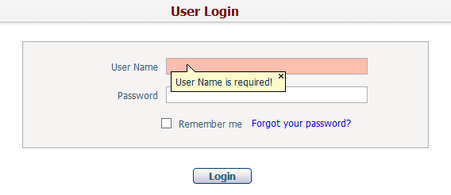
If you enter a non-existing user and click the link "Forgot you password", the message "Invalid User" will be indicated in the Login page.