Navigate Here: Implementation > Contracts > Browse Contracts; select a contract > Max-Min Labor Charge Rate tab
You can view or edit contract labor charge rate line item on this page for NTE contract only.
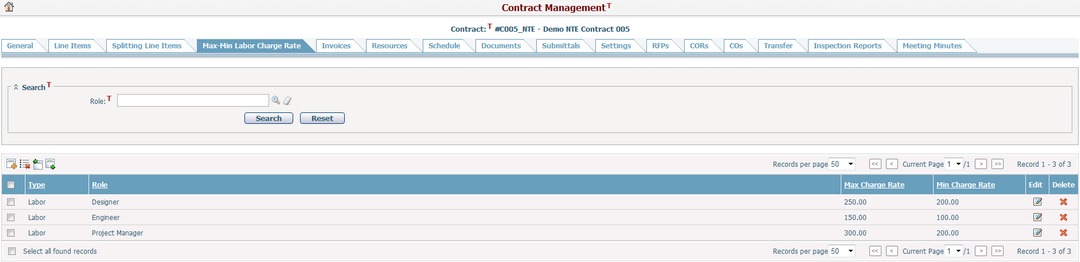
You can search your wanted charge rate line items by entering conditions in the Search section. Such search conditions like Role can be configured by Dynamic View.
The contract labor charge rate line item data grid is for viewing only, and you may sort the records by clicking the linked column header.
Line No.: Contract line item number. It must be unique within the contract.
Type: Charge rate type. You can manage it on Manage Picklist page.
Role: Role to be applied the charge rate. You can manage it on Manage Picklist page.
Max Charge Rate: Maximum charge rate amount.
Min Charge Rate: Minimum charge rate amount.
You can add new charge rate line item by clicking the Add icon ![]() , and the system will open a new screen for Edit Charge Rate Line Item Detail.
, and the system will open a new screen for Edit Charge Rate Line Item Detail.
You can edit a charge rate line item by clicking the Edit icon ![]() at the first column of each line, and the system will open a new screen for Edit Charge Rate Line Item Detail.
at the first column of each line, and the system will open a new screen for Edit Charge Rate Line Item Detail.
You can delete a charge rate line item by clicking the Delete icon ![]() at the last column of each line.
at the last column of each line.
You can select multiple charge rate line item(s) and click the Batch Delete icon ![]() . These line items will be deleted in a batch.
. These line items will be deleted in a batch.
You can import charge rate line items from Excel data source by clicking the Import Data icon ![]() .
.
You can export selected charge rate line item(s) to Excel data source by clicking the Export Data icon ![]() .
.
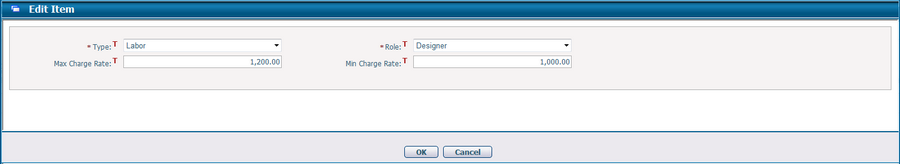
Once you finish, click the OK button to save the contract charge rate line item or click the Cancel button to abort the current operation and return to Max-Min Labor Charge Rate tab page.